If you have a photo where people are not quite looking at the camera, you'll love this new feature. Watch to see how easily you can adjust faces in Photoshop Elements 2021 and newer.
How to Adjust Face Tilt
You can adjust the angle and rotation of faces inside the Adjust Facial Features dialog box.
You'll find this one under the Enhance menu - Adjust Facial Features...
- Open your file
- Click the Enhance menu and select Adjust Facial Features...
- Click on the face you want to adjust (it will be highlighted in blue)
- Click Face Tilt
- Drag the sliders to adjust the face to your liking
- Click OK to return to the editing mode.
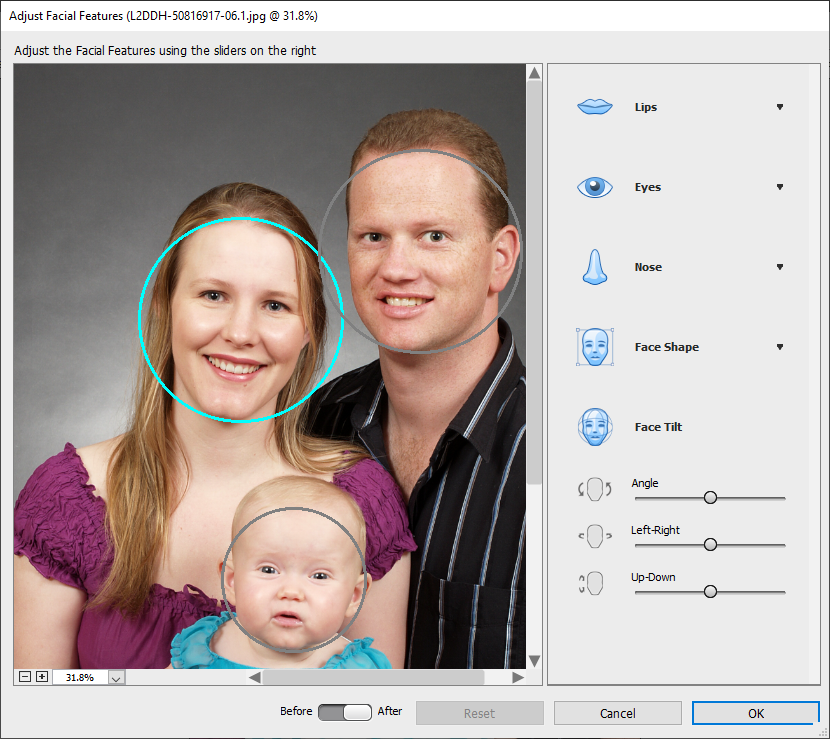


The Verdict
Adjust Face tilt is a solid and useful addition to the Adjust Facial Features, as a person who often tilts her head in photos, I'm sure I'll be using this one!
This tutorial was recorded in Photoshop Elements 2021, but the feature still works the same way in more recent versions.
Happy photo editing!

I am an Amazon affiliate so may receive a commission if you make a purchase.
Leave a Reply