Today’s task is simple! Just unzip all your supplies.
Step 1: Read
Step 2: Watch
Click on the far right button to watch the video in full screen mode
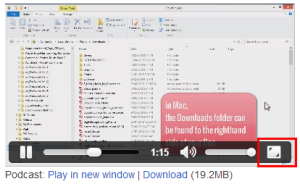
Podcast: Play in new window | Download (6.6MB)
Subscribe: RSS
Step 3: Act
15-Minute Challenge: Unzip them all
Using with Unzip them All (PC) or Unarchiver (Mac) locate your digital scrapbooking supplies folder.
That’s all! Start your timer now!
Leave a comment below to let me know you're done - or click like to for a quick check-in.
Happy organizing!

I am an Amazon affiliate so may receive a commission if you make a purchase.
I don’t see the Extra Credit project. Where do I look for that?
Hmm, looks like the handout today needs a little update. No extra credit project today… but you can read this http://digitalscrapbookinghq.com/tdd2 if you want to get ahead
Hi, Melissa
Hi Melissa, I have completed day two tasks, but I have not received day three task for today, or is there a break up in the days we receive our tasks? kind regrads Shannon
Well, unzip them all is a lot easier!!
I am working on a smallish folder of zips, because I have years worth of stuff, and don’t want to overwhelm myself. Once I get it figured out, I will work on the backlog.
Melissa how can we save the videos? This course is going to finally get me scrapping.
I spent some time on your site checking the PSE Tutorials, and with those I will finally be able to actually figure out PSE10.
THANK YOU!
To save the vides:
Just below the video is a Download this video link – Right click on it and Save Target As…
I use ExtractNow for unzipping–is that okay? I am assuming so, since the end goal is the same. Thank you for the classes. I am hoping to be able to control my supplies instead of my supplies controlling me!
Thank you for the classes. I am hoping to be able to control my supplies instead of my supplies controlling me!
Sure! ExtractNow didn’t really suit my needs, but I know several people like it
YAY Cindy! You are gonna do it!
I use a similar product called WinRAR which does the trick nicely. As a matter of fact, I was unzipping my freebies folder when I decided to check my email.
Great timing! There are a few different programs to use. I may have to make a list once class is over
Check!
YAY Sonja!
Is it possible that all the files were unzipped when they were downloaded?
Jean, if you have a Mac and use Safari it is.
Done – though I still kept the zip files for backup purposes… now the digi folder is TRULY a mess!
Jennifer – you can always have a folder to dump zip files in to – you don’t want to accidentally extract them all next time you go to unzip.
Otherwise, don’t stress – you needed even look int there once you’ve unzipped everything will happen in in the Organizer from now on
I keep the unzipped files after unzipping them- they are in a folder called Umzipped (made a typo in my file name LOL). I save a copy on my exhd, too. I don’t have any justification for that except deleting things is scary. I haven’t run into any space issues, yet, so I feel like it’s okay for now.
I have a handful of kits in .rar format instead of .zip. I see someone commented about WinRar….are there any other extraction tools for .rar folders?
Unzip them all will handle RAR files too
Ok I am behind a bit, just going to do this now. You put a lot of work into this Melissa, very much appreciated
Thanks Heather – I have – but I’m excited to have finally released this class!
Started out late…but up and running…thanks
Ronda – I’m glad you are here! Give me shout if you need help!
Thankfully my mac unzips files as they are downloaded and puts the zip files straight into the trash. I found a few still inside folders from my pc laptop and have deleted those; I’m not panicking about this as all my files are backed up externally to Backblaze! Plus I have a second back up EHD, so I’m almost ready to start using PSE organiser now, woo hoo!
Sue
Super!! You are totally rocking these challenges!
Thanks Melissa, your class has totally motivated me to get this sorted once and for all!
Sue
Finished task 2! Took a little longer, but I just let it run while. Worked on other stuff :). Had over 1,000 recent downloads to unzip…… yikes!
YAY! I know the feeling!
I know the feeling!