Do you know where your supplies are?
We’re going to round up all your files, and select an organizing system that will make it easy to find your files and be simple to maintain.
Step 1: Read
Step 2: Watch
Click on the far right button to watch the video in full screen mode
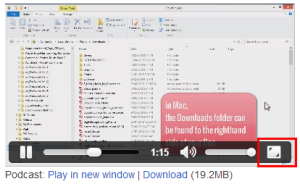
Podcast: Play in new window | Download (19.2MB)
Subscribe: RSS
Step 3: Act
15-Minute Challenge: What’s your homebase?
- Select one location to be your catch all spot for digital supplies. I use E:/Digi/ I keep it short and simple.
- Round up all your external hard drives and clear off your desktop, downloads folder and anywhere else you stash digi supplies.
- At this stage, just move all the folders and zip files.
That’s all! Start your timer now!
Leave a comment below to let me know you're done - or click like to for a quick check-in.
Happy organizing!

I am an Amazon affiliate so may receive a commission if you make a purchase.
I am so glad to have a starting point. Yay!
YAY! Starting simple makes things easy right?
I use a free program called “SyncToy” to make sure my laptop, desktop, EHD are all coordinated.
Cool Jennifer. I’ve used that for an EHD, but didn’t realise it works between computers too. Do they need to be on the same network?
Yes, I believe they do.
I guess I must be fairly organized as I have already had this step completed for the most part. I am always fearful of deleting my zipped files as there may be files I haven’t unzipped. Instead, I tend to save them on another drive just in case. This ensures I can find them again later if need be. So, for Day 1, I have been successful with 6 minutes still on the timer. Thanks.
YAY! You are a star!
I kinda like keeping my ZIP files around too. Just in case! Well, at least until I need more hard drive space!
I found some of my digi files in places they shouldn’t be, and got them moved over! Waiting for step 2!
Super!
I am a day behind but luckily I had done this recently. I have an organized person in me somewhere, she just gets sidetracked easily:-)
I for the most part keep up with this step so moving what I had in downloads was a breeze. Ready for day two.
I am impressed!! Go Ronda!
Go Ronda!
I actually have most of this done, so I’m feeling a little more organized that usual. Still, I never thought about sorting my downloads folder by type to find zip files! Brilliant.
I do not have tags showing up (colors, etc.). My only tags are People, Places, Other, etc. I get an error message when I try to import the tags that I unzipped. I also do not seem to be able just to ADD a tag by clicking the green plus sign. I knew it was going too smoothly–LOL!
Never mind! It IS necessary to close PSE before these can be imported. I was attempting to unzip and import while PSE was open, which does not work. Once I reopened PSE, I was able to import your tags. Thank you very much Melissa!
It IS necessary to close PSE before these can be imported. I was attempting to unzip and import while PSE was open, which does not work. Once I reopened PSE, I was able to import your tags. Thank you very much Melissa!
YAY! I’m super glad it’s working for you now
I burn my digi scrap supplies to CD or DVD and I try to make labels for them that show the previews of the actual kit that is on it. I only burn things to disc after I have checked all files to make sure that they are valid , useable and that I have not forgotten anything that goes into that file. Most people would consider making such elaborate labels a bit of overkill but I figure if the stuff was good enough for me to either download or pay for then it deserves a decent label. It is my way of trying to pare down what I collect in my digi scrap world. Now I am downloading these discs a few at a time and I spend my time while watching TV unzipping my files and deleting the unnecessary files and junk that I don’t need to transfer to my Scrapbooking 2TB EHD. I am an avid genealogist and love photos and scrapbooking. I hate to just sit and watch TV. I have to be doing something productive at all times.
Wow! That seems like quite a process.
So do you just use the DVDs as backup and scrap from the supplies on your EHD?
Yes I use the discs for backup and scrap off my EHD. That way if there is something I want I can find it easily in my discs by the labels. I have had a hard drive on my desktop computer shatter so I use a multi layered approach to backing up my data. I also make labels for the discs of photos that I save. I can find any batch of photos easily regardless of whether it is from the heritage photo collection of over 12 albums that I inherited or the many photos of my grandchildren that I have taken. It really isn’t that complicated. I just like to have an easy way to identify the discs I have to save me time in the long run.
Thanks so much for all that you do in teaching newbies like me to get the most out of our software.
My pleasure!
Just wanted to say I used your free 8X8 coupon thingy, actually got a free 8×8 for my first order too, so I got 2 books done. Thank you very much Melissa!
YAY!
I had already extracted my supply folders and have now put them in one folder on my external hard drive I hope that works
Hi Melissa! I think I have all my supplies in one place now (on an EHD) and have organised them into folders. I have a question though …. do I need to make sure everything is labelled as I wish to keep it before loading into the Elements Organiser? I presume that if I change anything after, there will be a problem linking it to the database?
This is so exciting, I had no idea PSE 11 Organiser could do so much
Thanks!
Hi Sue, you can rename and move folder in the folder view (click the tree icon below the albums on the left).
Any time you do move files on your HDD and they disconnect, it’s actually pretty easy to just browse to the new location and reconnect them when the disconnected file comes up.
Many thanks Melissa; that is good to know
Sue
Hi Melissa, I’m able to select a folder, right-click and rename it; however, I’m not able to move it anywhere. Even under the “File” menu at the top, the “move” option is grayed out. Suggestions?
(I’m using PSE 11 on Windows XP)
Hi Ane
Are you in folder tree view?
http://help.adobe.com/en_US/elementsorganizer/using/WSae2ea3b149d0c3591ae939f103860b3d59-7e66_WIN.html#WS0CAF7125-717D-4845-80CB-A295E854E866_WIN
You need to click that button, then you should be able to move the folders.
Let me know how you go
Well, I’ll be jiggered! As many times as I’ve clicked on what I thought was EVERYTHING, I’ve never seen the this folder tree view. Whoo Hoo, a whole new world has opened up to me. Love it, Thanks!!!
Hi I’m using PSE6 – is there a way to do this as well? I do have PSE11 ready to install but I need to clear my photos off to make some space.
Hi Alison
Sure, I think it’s in the view menu or in the screen/display menu in the upper right if I remember correctly.
OK, done with this step and all my digi files are now on my EHD that I bought just for this purpose.
I’m pretty organised this way – I have all my supplies on an EHD as I’ve had problems in the past with IHDs crashing etc.
Claire – I’ve had the opposite problem with EHD’s crashing!! Glad you are ahead of the game here
Glad you are ahead of the game here  GO YOU!
GO YOU!
Done!!
GO TANYA!
Looking forward to Step 2 today :). can’t wait!
I did store a few things in my Elements but I don’t think I did it the way you taught. I was in a car accident and was not able to do the remainder of the lessons but hope to get to them this week.
Leslie – hope you are ok! Be sure to comment if you need a hand with any of the lessons