Is your hard drive filled to overflowing with gorgeous digital scrapbooking supplies? If you struggle to find kits when you come to scrapping or get frustrated using the folder system, help is at hand.
Get Organized: Supplies takes you from a download folder overflowing with zip files, to a zen organized stash which you have designed to work hand in hand with the way you scrap. In five lessons, I show you how organizing doesn’t have to be time consuming or fussy.
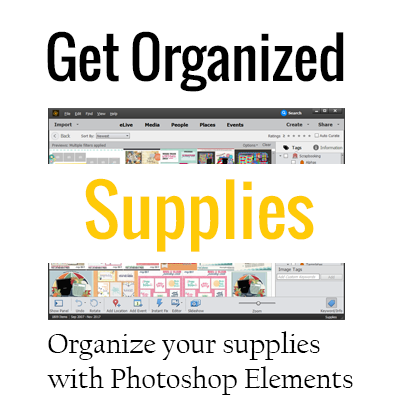
Start today, or any day with the self-paced class. Follow the detailed handouts and watch as I show you my shortcuts in video. 15-minute challenges help you can organize your way: simple, straightforward and quick!
Happy organizing!

PS Don't miss out on the sale - https://digitalscrapbookinghq.com/gosupplies
I am an Amazon affiliate so may receive a commission if you make a purchase.


I can’t thank you enough for all your advice about backing up my digi-files. Just a week ago my computer crashed and I had to restore everything but thanks to you I had backed up my PSE12 onto a portable hard drive. Thank you, thank you! I do have one question for you though: How do I get my saved Organizer with all my sorted digi supplies back into PSE12’s Organizer? Thanks again!
Hi Shirlee
Phew! So happy to hear you had a backup!
Did you use the PSE Organizer backup function? Is so, just choose File – Restore Catalog… and follow the prompts.
If you mean you always have the catalog saved on the EHD, just go to File – Manage Catalogs… and click the open button to open your catalog.
Let me know how you go with it!