There’s many different ways to manage your supplies, but I’ve selected this method so that we can get this done today, in just 15 minutes.
I’m going to walk you through setting up an organizing system that will manage:
- Kit previews – to make sure your new supplies get used (5 minutes)
- Papers by Color – when you want to match a color in your layout (10 minutes)
Step 1: Read
Step 2: Watch
Click on the far right button to watch the video in full screen mode
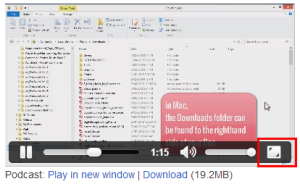
Podcast: Play in new window | Download (27.0MB)
Subscribe: RSS
5-Minute CHALLENGE: Organize your Previews
If you like automation and don’t want to spend all your time tagging this is a super simple way to get started.
If you are a 'kit-scrapper' and you like the ease of scrapping with pre-coordinated kits, you will love this method of organizing.
10-Minute Challenge: Organize papers by Color
I’m going to walk you through my favourite super-quick organizing trick… organizing by color!
To start organizing, download the Starter Keyword Pack (video instructions for importing keywords here)
You can drag and drop your tags around the structure.
Extra Credit: Organize your Templates by Number of Photos
Katie Nelson (aka Katie the Scrapbook Lady) inspired me to begin tagging my templates by number of photos.
Leave a comment below to let me know you're done - or click like for a quick check-in.
Happy organizing!

I am an Amazon affiliate so may receive a commission if you make a purchase.
Looks like I have some major organizing to do!! Yesterday, I had PSE 9 “watch” 62K worth of files. Today, this is going to take me more than 15 minutes to complete this task. As well, reading the Extra Credit from yesterday has me rethinking how I currently organize my files…Am I getting overwhelmed or what??? LOL
62 000 great stash there. Perhaps you can just keep to the basics. Are you a kit scrapper or a mix-and-matcher?
great stash there. Perhaps you can just keep to the basics. Are you a kit scrapper or a mix-and-matcher?
I am a COMPLETE NEWBIE! So far, I have only done kit scrapping and even then, only a page here and there. I am trying to get used to how it all works and comes together. Each day, I seem to learn a new tip, or technique. Right now, I am too embarrassed to show my pages to anyone but family…
This is amazingly overwhelming for sure but i am going to do this. I had my previews organized in lightroom 3 but wanted to be able to do something with the png’s. I am guessing i will have a total of over 800,000. Is that crazy or what? I have been working in batches. Started one batch to import in and it has been running now for almost 10 hours and still not done! Thanks for the nudge. I am hoping this doesn’t slow down PSE when i start to scrap. I have placed much trust and time into doing this!! Thanks again.
Question: i was going to bring things in batches to work on but on the second batch it still shows the first batch i had worked on. Should i just bring all my product into PSE in batches and then tag? Otherwise it seems i will not just be seeing the new batch? Does that make sense?
Hi Rhonda
It depends how your prefer to work. I usually import them all so I just label alphas once, flowers once etc.
Once you have tagged some and not others go to the find menu, then find untagged items to see just the ones that are not tagged.
Hi Melissa! I am done and loving how easy it is to organize in PSE…it is time consuming if you have a lot to add to it though… I love it and want to thank you so much for teaching us how to do this…I love all your tutorials…and thank you for your help….
I love it and want to thank you so much for teaching us how to do this…I love all your tutorials…and thank you for your help….
Thanks Darlene
So will we have access to these PDF and videos forever or should i be saving them some how? Thanks so much.
Hi Rhadonda
This first session of the class is a bit of a trial run. I’ll keep it available at least until the end of the month for you, then I’ll email you to let you know of the plan to move forward.
You can save the videos by right-clicking on the download link under the video preview.
Ok doing well, quick question. I have some items in my saved Preview search that aren’t previews. How do I remove them? Is that possible? I noticed you had a duplicate in the video then it was gone.
FYI there is a “remove selected item from album”
, however it’s faded and doesn’t show the preview search as an album.
Hi Heather
I’m not totally sure what you are trying to do so heres the options you have:
if you have the remove from album greyed out, that means they aren’t in an album.
if you tagged it as preview you can remove the preview keyword via the right click menu
to remove the image from the catalogue completely, you can click remove from catalogue.
if you just want to remove it from a smart album or saved search, you would need to edit the search criteria as you can just delete certain items from the search results
I hope this is helpful, but let me know if I am off base here
I have started adding tags as sub-categories to further organize papers into solids, stripes, etc. That will take me awhile but I think it will help when looking for a particular paper. I do have one question though. It may not even be important and it might be something I’ve missed before in some tutorial, but what is the map and what is it used for? Thank you!
We will be covering the Map next week as part of the photo organzing section. It is useful for adding place meta data to your photos
Thank you…looking forward to it…
Well, I’ve already gotten behind. I have a new puppy going through the equivalent of the “terrible twos”. As well, I am closing down the pool, dismantling the patio, preparing my lesson plans to begin teaching at the university on Monday, and generally feeling overwhelmed by it all. Since we just moved into a new house this summer, I am also wanting to get my office set up in the basement, along with my crafting area. Will try to catch up on the weekend if that is at all possible. Sheesh!!
Ah! How annoying about the puppy!
Cool to hear you are a uni lecturer too! I taught at Edith Cowan University for 5 years
Hi Melissa, I’ve just imported say 4 folders of supplies into PSE9. When I do the “find by details” search that you showed for previews, I get all my previews not just the ones from those 4 folders. I know this is a different method of importing than you use (I am too nervous to import everything as I won’t get it all tagged and will forget where I’m up to) but do you know how I can get PSE to just search on the few folders I’ve imported. Same for search by visual similarity. Thanks for your help.
Hi Sue
It seems like it has imported them all if you they are coming up in the search results.
There’s no need to worry about ‘where you are up to’ as you can always head to Find – Untagged Items to see items without tags.
If you want to search only within one folder, it may be easier to just click those folders in the folder view and manually go through them.
Let me know if that helps at all.
Melissa, you rock! I am loving this and learning so many cool things that will really make me get the most out of PSE. I ‘only’ have PSE6 but so far I have been able to do pretty much all that you have taught. And I love the searching by meta-data and visual search. I love, love, love colour and for PSE to just bring up all images and files in a similar colour or pattern just blew my mind. I can see so many new layouts just popping up in front of me. If you were closer I’d give you a big huge hug and kiss!
Aww thanks Sonja! Hugs to you!
I actually love PSE6 and even preferred it to PSE8! The Organizer is pretty stable in that version.
Hi Melissa,
I tried to organise my previews, put in exactly the same parameters as you, but every time I just get an error message saying “media not found”. So as an alternative, I just searched on “preview” and “folder” and that seemed to find them all. I then added a tag for “previews” and tagged them that way. I’m pretty sure that is how the previews have been named in my kits, but I might just go through quickly and see if I have missed anything.
Started tagging papers by colour (so cool, love it!). Not sure if I will tag my templates as I usually scrap by choosing a template first and then finding the number of photos after. Still I am sure there will be times this will be handy, so I will probably give it a go!
Sue
Hmm, not sure why i didn’t work. BUT so happy to hear you worked out something that did work for you. Thanks for sharing!
No worries! Its most likely something to do with how I have my file folders set up. I love a good challenge though, so I will see if I can get it to work!
BTW I was super excited to see your new class at BPC; signed up straight away
Sue
Hey Melissa, I’ve imported my digi supplies and started attaching Keyword Tags. My question is…Can we either edit the name of “Tags” or delete a tag after we’ve created one? I accidentally duplicated the name of a tag…thx so much
Sure! Just right click and rename or delete the tag.
I’m using the newest operating system from Apple on my laptop, along with the newest version of PSE. Right clicking has no effect on the tag. Any other suggestions? thx
Hi Cheryl
Try holding down Cmd and clicking on the tag. Hopefully that will work
Let me know how you go with it
Hey Melissa, It ended working with holding down the “control” key and clicking on the tag…you pointed me in the right direction to get it solved … thx
Think I might have to leave this task for when I am not so tired, I have photoshop 12 and it is not finding the previews or anything for that matter.
Hmm, did you want to share a screen shot of a search that isn’t working?
Hi Melissa, I really was tired and all I had done wrong was forget to tick a box I have done it now. However I backed up photoshop to my external hard drive and now I have papers scattered everywhere lol
Glad you got it sorted!
As for the backup – you do need to set up a new folder for the backup to go into or it gets messy! If I forget I usually just delete all the backed up files and start again!
Thankyou what a great idea, I am so glad I can delete and start again that saves me alot of bother. It learning those little things that helps the most
I never thought I would actually say this, but I have enjoyed tagging! So far I have tagged everything by colour, all the embellishments I could think of, templates and quickpages by number of photos, paper, Halloween, Christmas and previews. I searched using filenames, so I was using what the designers have named items by, but I’m pretty sure I will be able to search well enough to make pages for the next few years, LOL! I’m so happy
Sue
Sue, isn’t it fun! Love that you went with some seasonal tagging first, that will help you get scrapping
Did you start your new “Live” session with lesson 4 or am I missing some emails?
Sorry JoeAnne, I must have messed up your account somehow. Would you like me to reset yours to start at day 1 again?