Photo Editing for Absolute Beginners
If you enjoy the tutorials you see at Digital Scrapbooking HQ, you'll love Photo Editing for Absolute Beginners. This video course answers the most common questions that new Photoshop Elements users ask about cropping, printing and editing photos. Straight to the point, using the simplest method that will get you in and out of Photoshop Elements in a couple of minutes.
Photo Editing for Absolute Beginners is just one of the 76 ebooks and ecourses in The Ultimate DIY Bundle. Don't miss it!
- Home decor
- Furniture painting
- Photography
- Chalk pastels
- Handmade gifts
- Homemade skincare products
- Cake decorating
- Photography and photo-editing
- Paint colors and interior design
… and a whole lot more (76 eBooks and eCourses in total) – to help you be inspired or get started with your next DIY or crafting project!
I know that you are a creative type (you are here at Digital Scrapbooking HQ) and that you'll absolutely love the goodies inside this bundle.
The great thing about scrapbooking, crafting and DIY is that there’s so much to get involved in! You may have started with decorating, or creating gifts, or photography, but there’s this huge world of crafting opportunities out there, and you’ve probably only scratched the surface!
The only problem is… how do you decide which project to dive into next? Not to mention, it can get expensive so quickly, buying more resources, more books, more patterns. What if you had a wide variety of inspiring resources right at your fingertips, but for a fraction of what you would usually spend?
That’s why you need to check out The Ultimate DIY Bundle! It’s your instant go-to library for a whole range of carefully curated DIY and crafting eBooks and eCourses. There are projects that the whole family can get involved in – from pet photography and home decor to chalk pastels and sewing.
For the crazy low price of just $34.95, you get access to a carefully curated library of 76 eBooks and eCourses from the world’s leading DIY and crafting bloggers – enabling you to pick a project and jump straight into it with confidence. It’s the perfect tool to skip the information overload and throw yourself straight into a new activity.
Hurry though! The Ultimate DIY Bundle will only be on sale for 6 days – from 8am EST on Wednesday, January 21 until 11.59pm EST on Monday, January 26.
You can buy with complete confidence because you’re covered by the Ultimate Bundles 30-day money-back guarantee. That means you have a full 30 days to enjoy all the eBooks and eCourses in the bundle, and if you don’t think they provided enough value, you’ll get a full refund.
Not only that, but The Ultimate DIY Bundle comes with 4 awesome bonuses, worth over $118. That’s 3x the price of the bundle alone! These include…
- A free $15 Store Credit PLUS 8×10 Art Print from Hope Ink ($43 Value)
- a free online class from Craftsy (up to $60 Value)
- free $15 store credit to Fawnsberg.com
- 1 free issue of Where Women Create and Grrencraft from Stampington
- and a free sewing pattern PLUS a Premium Video Class from UpCraft Club ($19.99 Value)
So, don’t miss your chance to grab The Ultimate DIY Bundle, and get 76 incredible eBooks and eCourses for just $34.95. All you need to do is take action by midnight on Monday, January 26!
This amazing deal ends in just…
Pick up your copy right now, before it’s too late. Or, learn more here.
PS As an author, I receive commissions on the sales I make links in this post. Read the fine print about this bundle and read the answers to frequently asked questions about the bundle.
I am an Amazon affiliate so may receive a commission if you make a purchase.
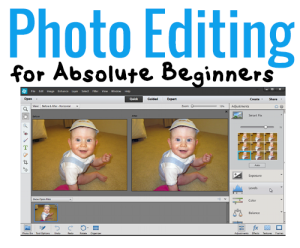




I’m excited to read through the bundle and the classes look amazing!
I know several friends who will want your book. Great to see it in this bundle of awesomeness!
Melissa, I’ve bought the bundle but I can’t figure out how to access your book. It looks like I need to submit credit card information to get to the book. Is there a way around that? Thanks!
Christina you don’t need to enter any payment info. Just use the code given on the Bundle page, click the apply coupon button and the payment section will disappear
I figured it out… in Safari on a Mac, the coupon code field doesn’t show up. I opened it in a different browser and I could enter the coupon code.