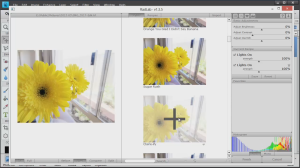 Do you ever struggle with photos that clash, or just lighting that doesn't look right?
Do you ever struggle with photos that clash, or just lighting that doesn't look right?
I used Rad Lab to apply a bright cheery look to a group of photos, taken inside and outside.
Here's how I did it.
Click through to buy your copy of this versatile tool: https://digitalscrapbookinghq.com/radlab
Happy Photo Editing!
See my favourite things in the Digi Scrap HQ Store at Amazon.
I am an Amazon affiliate so may receive a commission if you make a purchase.

Thanks for the video & giveaway, Melissa. I’ve wanted to try RadLab but haven’t been able to justify the price tag. Winning it would be awesome! Thanks!
Radlab is totally on my wish list!! Thanks for the chance!!
thanks for the chance to win!
I have heard such awesome things about RadLab thought way out of my budget. Thanks for the opportunity!
Thank you for the chance to win an awesome software program. I have seen demonstrated what all can be done with your software, and would love to win a copy.
Thank you for the chances to win this awesome software!
Thanks for the chance to win this “Totally RAD” prize. Love your tutorials on PSE,Melissa. They’re terrific-easy to follow + I’ve learned so much. Thanks.
Mary P.
Thanks Mary!
Thanks for all the chances to win !!!!!!! a totally RAD prize LOL
LOL
LOL!
awesome giveaway–thanks for the many chances to win
I now have a totally organized stash in PSE, thanks to Melissa! I appreciate the opportunity to win!
I learned how to organize with PSE organizer! Still have to tag everything, but at least it’s a start!
Thanks Jennifer!
I love that with Organizer once it is all in there it is pretty easy to use the find by details searches to find thing – even without tagging!
Thanks Melissa…this is going to be a great giveaway.
what a great giveaway. Happy Birthday. Love your tutorials.
Thankyou Janeol!
just started digital scrapbooking and have learned most of what know so far right here!
I am also new to scrapbooking and learning so much from you Melissa….I love the video tutorials and the organizing classes were fantastic….Happy Birthday and thank you for the chance to win such a great prize…
Thanks Darlene – good luck!
I’ve only recently discovered your great site and learnt some tips from the get organised series. I’m looking forward to exploring your tutorials more ~ first on my list is the dotted border outline.
Hannah – that technique is fun Be sure to link me up to any layouts you create – I’d love to see what you do!
Be sure to link me up to any layouts you create – I’d love to see what you do!
Happy Birthday, and thanks for all of the great tips and tutorials!
Happy birthday! I’m new to the site and digi scrapping, but will get to the class lessons shortly and look forward to learning something new.
Yay Libby! So glad you are going to try digi-scrapping!
I learned a lot with you – and especially loved the print out short cuts to remember to use them when I use PSE! Thank you for all you do! And for the chance to win those amazing prizes!!
Thanks Jean!
Steps for how to organize my digi files with PSE!
I learned how to use Photoshop Elements Organizer! I can’t believe I used to use the default “Go straight to editing”.
Courtney – this makes me happy!! Gotta loove Organizer!
Gotta loove Organizer!
I’ve learned about so many products and companies available out there.
I learned my favourite shortcut with you: CTRL+G!
Love this one! Scrapper’s best friend isn’t it!
I first learned about Radlab here, and how to install and get the trial running on my PC. Your steps were so helpful and easy to understand!