Have you ever had issues with printing in Photoshop Elements? Today, I answer a question from a reader who wasn't getting crisp photos.
Hi Melissa.
I enjoy reading your posts, although I do not digital scrapbook.
I'm hoping you can assist me with a dilemma. I bought PSE 10 ... to organize and edit travel photos from a river cruise. Well, I have not had the best success with the program. Probably because I spend more time on the tennis courts than at the computer!! LOL
In any case I've created a problem that I can't get out of, or undo. When I print from iPhoto I get beautiful color prints. When I print through PSE the photos are lacking color, almost as if a piece of velum has been placed on top. Also, the photo does not fill the 4x6 photo paper. Very frustrating … especially since I probably created the problem. Is there a way to restore initial/factory settings??!!
Thanking you for your assistance in advance,
Joan K
Hi Joan
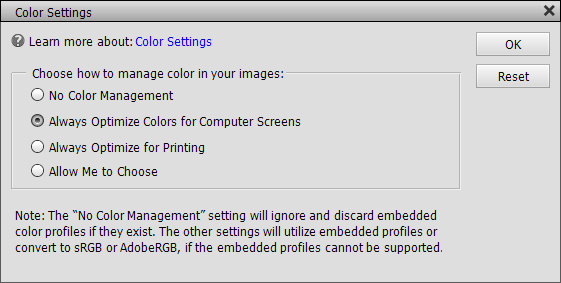
Second Option
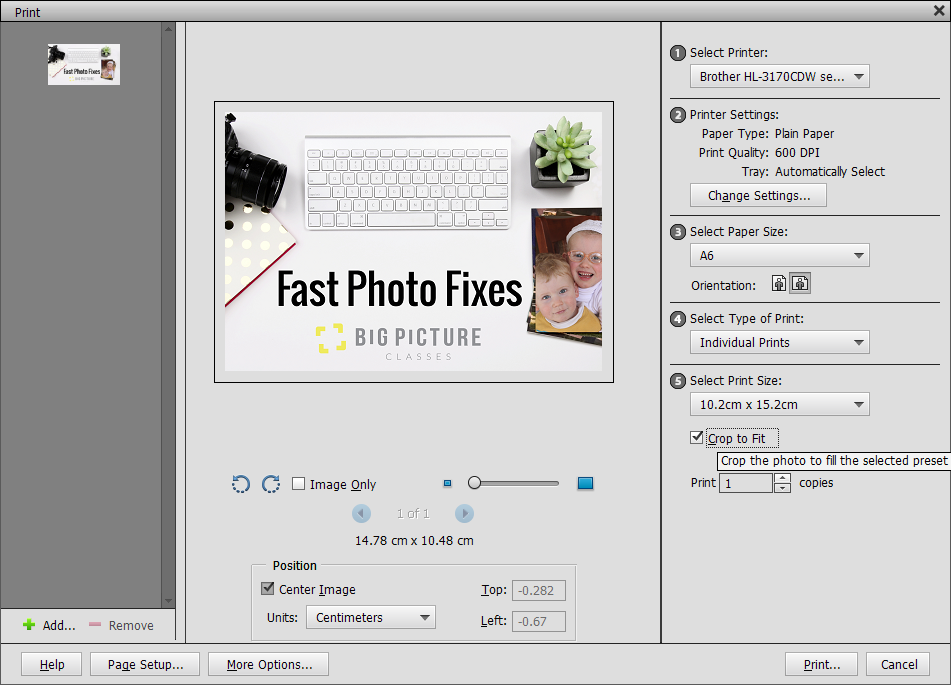
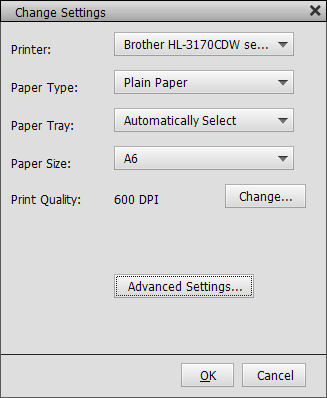
Printing an 4x6 photo to fill a 4x6 sheet

I am an Amazon affiliate so may receive a commission if you make a purchase.
Leave a Reply