There is an easy way to find your Project Life and Pocket Scrapbooking Style cards in your digital scrapbooking supplies. Learn how to create saved searches to find whichever size of card you need. You can also create custom tags to tag your cards for instant retrieval.
Find Your Project Life and Pocket Scrapbooking Style Cards
One good thing about pocket cards is that they are fairly consistent in size. Here's how you can find all of your 4x6 cards. Begin by going to File - Find by details (Metadata). Choose Pixel Width and Pixel Height. To find something that is 4x6 you will need to set your search for Pixel Width is 1800 and Pixel Height is 1200. Be sure to select All of the following search criteria [AND]. Save the search criteria and name it 4x6 Pocket Cards.
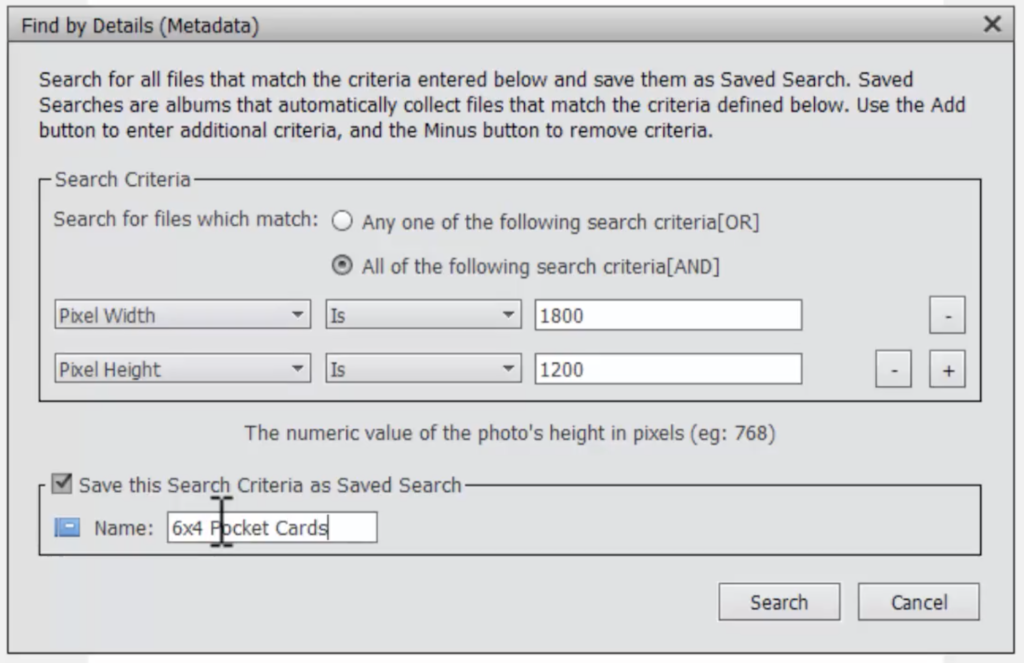
That is all you really need to do. Even when you add new cards in the future they will show up in this saved search. If you like you can create a new keyword category. In the Keyword Panel select + then choose New Category. Name it something like Pocket Page Cards.
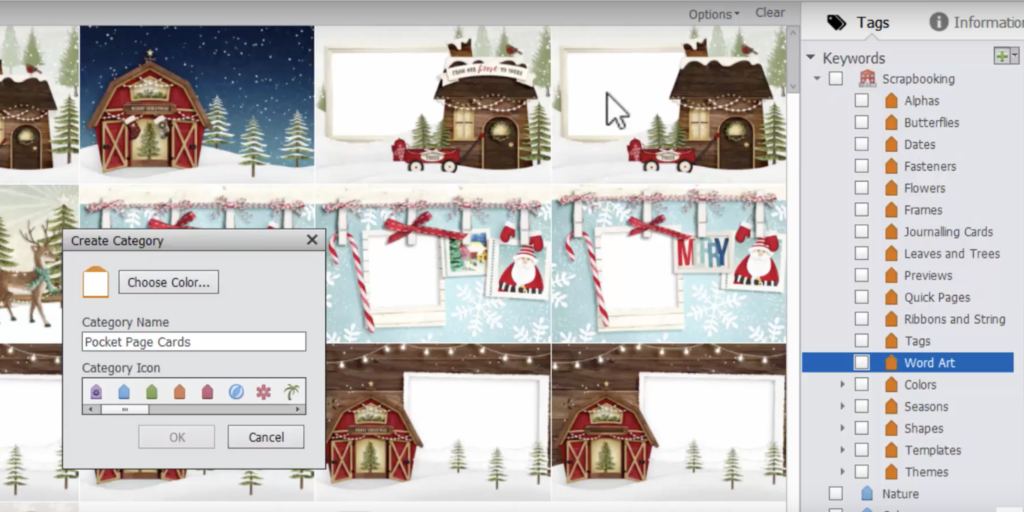
Now that you have a category you can create a keyword tag within the category. In the Keyword Panel select + then choose New Keyword Tag. Title it 4x6 cards and then drag the keyword onto the selected cards.
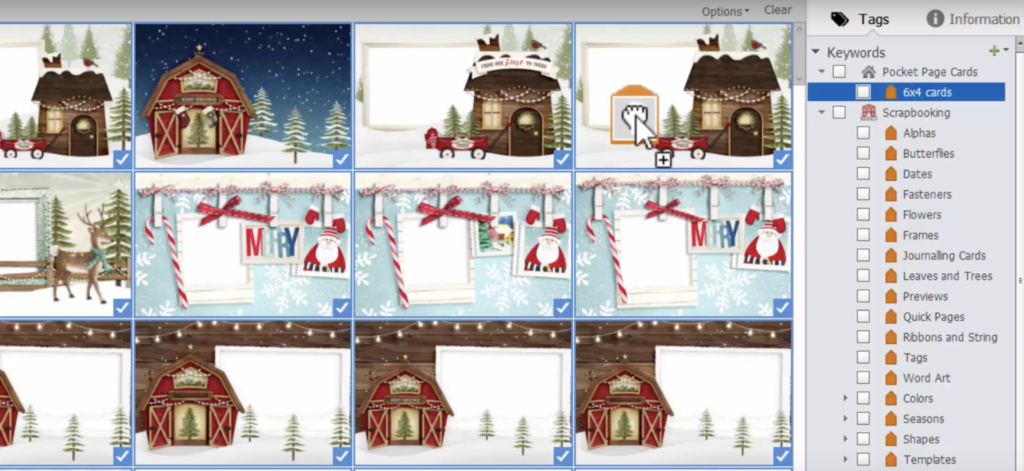
To save you the work you can download my keywords here: https://digitalscrapbookinghq.com/pockettags
Unzip the file, one XML file is inside.
You can import these keyword lists by clicking on the green + button in the Keywords Panel and then Import Keyword Tags from File.
You can continue the same process as above to find other pocket card sizes. Here are the pixel measurements:
- 4x6 cards (tall) would be 1200 x 1800
- 3x4 cards (tall) would be 900 x 1200
- 3x4 cards (wide) would be 1200 x 900
- 4x4 cards would be 1200 x 1200
Get Around Inconsistent Sizing
The process shared above will help you find many of your pocket scrapbooking style cards, but it may miss a few. Becky Higgins Project Life cards aren't always a consistent size. You can search by filename to find these cards and tag them. Browse through your computer folders to find files that begin with bh_. This will allow you to find all of your Becky Higgins items. Now you can go through each folder and tag this different sizes of cards. This step may take some time to manually tag the cards.

 Let Me Help You Manage Your Digital Scrapbooking Supplies
Let Me Help You Manage Your Digital Scrapbooking Supplies
Want to learn more about using Photoshop Elements Organizer to manage your supplies? In my class Get Organized Supplies I can help you supercharge your supply organization!
You will learn:
- Simple ways to organize your supplies - saving hours of your time!
- How to import your supplies into Photoshop Elements Organizer
- Time-saving, ready-made keyword tags to download
- Fast searching techniques that will help your complete layouts with the perfect supplies in no time!
Happy Organizing!

I am an Amazon affiliate so may receive a commission if you make a purchase.
Leave a Reply