Do you find yourself reaching for the same styles and shadows every time you open Photoshop Elements? Make it easy on yourself and set up your PSE favorites panel.

When you are working in Expert mode, there is a favorite panel on the right hand side of your screen. It comes pre-loaded with some favorites, but you can remove them and add your own.
Here's how to use favorites:
- To add an item to the favorites, simply click with your right mouse button (or Cmd+Click on a Mac) and select Add to Favorites.
- To remove an item to the favorites, simply click with your right mouse button (or Cmd+Click on a Mac) and select Remove from Favorites.
- To view your favorites, click on the star icon at the bottom right of the screen, or the favorites tab (if you are using the custom workspace).
- To apply a favorite to your layout, just double click on the icon.
Remember, if you are using the custom workspace mode, you can drag a panel out of the Panel Bin if you want to remove it from the Panel Bin and keep it open.
Favorites in Action
Here's my page, almost finished.
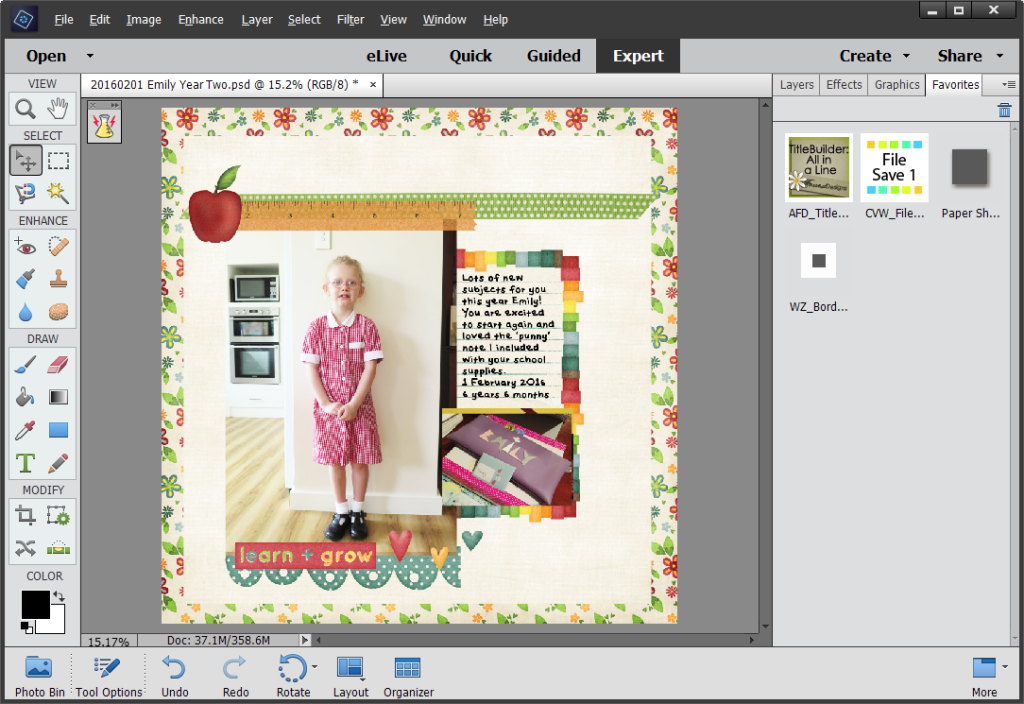
I used my favorites to quickly add:
- A title with Anna's action
- Added borders to my photos with Wendyzine's styles
- Added a low shadow to the paper elements using One Little Bird's styles
- Saved it for the web and as a high resolution jpg
You can see it's made all the difference, the layout looks much more finished and are ready for printing!
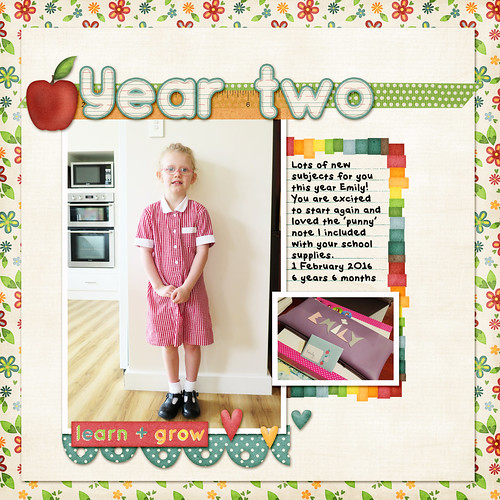
Favorites make it quick and easy to get those pages done!

PS Layout supplies from Elise's Pieces Learn and Grow Kit
I am an Amazon affiliate so may receive a commission if you make a purchase.


Hi Melissa, I’d love to use this, but I do not have Favorites down in the area you do. Could you please tell me how to get it there? Right now it is only in the
More’ icon. Thank you!
You can click that little arrow next to more icon then select custom workspace to see all the tabs all the time as you can see in my screenshots
Let me know how you go
When I click it I get a little box that pops up. I don’t know how to just make it another icon.
Drag it over to where the layers panel is showing and it will dock there