I have collected and stored thousands and thousands of photos on Memory Manager but haven’t used it for some time, until I tried to open it just recently with no success. I tried looking for ‘Vault menu’, but with no success. I don’t know what Metadata means, and am no IT expert to try and do the technical things. I would really like to know how where to find and export all my photos and what you would suggest be the best software to use for this that I can also use for the long term. I purchased this laptop specifically to protect all my photos, and now I have no access to any of them. Can you please help me? I’m a senior grandma with lots of white hair, so for me, simple is better.Thank you for your time and expertise,Margit S.
I need some insight... I use Creative Memories Memory Manager to store and edit my photos. Does anyone else have experience with this software and how does it compare to Photoshop or others? I want to make sure I have the most flexible and user-friendly system before I get too far into this sorting process.
Beth
The Easy Option

If you have Forever Historian, you will be able to import your existing vault and restore your old system.
Moving to Photoshop Elements
If you decide to move to Photoshop Elements, you may need a little more work. Systems like Photoshop Elements Organizer reference your photos on your hard drive using a catalog system.
If you export from CMMM or Historian it will preserve all your stories and other metadata you have added to your photos. You wouldn't lose that information after you export it from your old vault.
Creative Memories Memory Manager has saved all your photos in random directories. For example, E:\CustomersVault\Items\02 You can look for a similarly named folders on your hard drive, but they are not really organised as such. All the photos are in random directories, so that is frustrating.
The simple solution is to go to the vault tab, then click on Export. Then you can export them anywhere you like. Photoshop Elements Organizer would then be able to see the photos and import them.
There's quite a difference between CMMM and Photoshop Elements. CMMM has its own vault to store your photos.
What about Stories?
Good news! The metadata is there in the file.
Bad news! I've not worked out how to see it in Photoshop Elements! If you click on the 'location' link in file info you are taken to the file where you can go to the file properties.
To do this right-click file, then select the Properties then select the Details tab). The story is in the comments field.
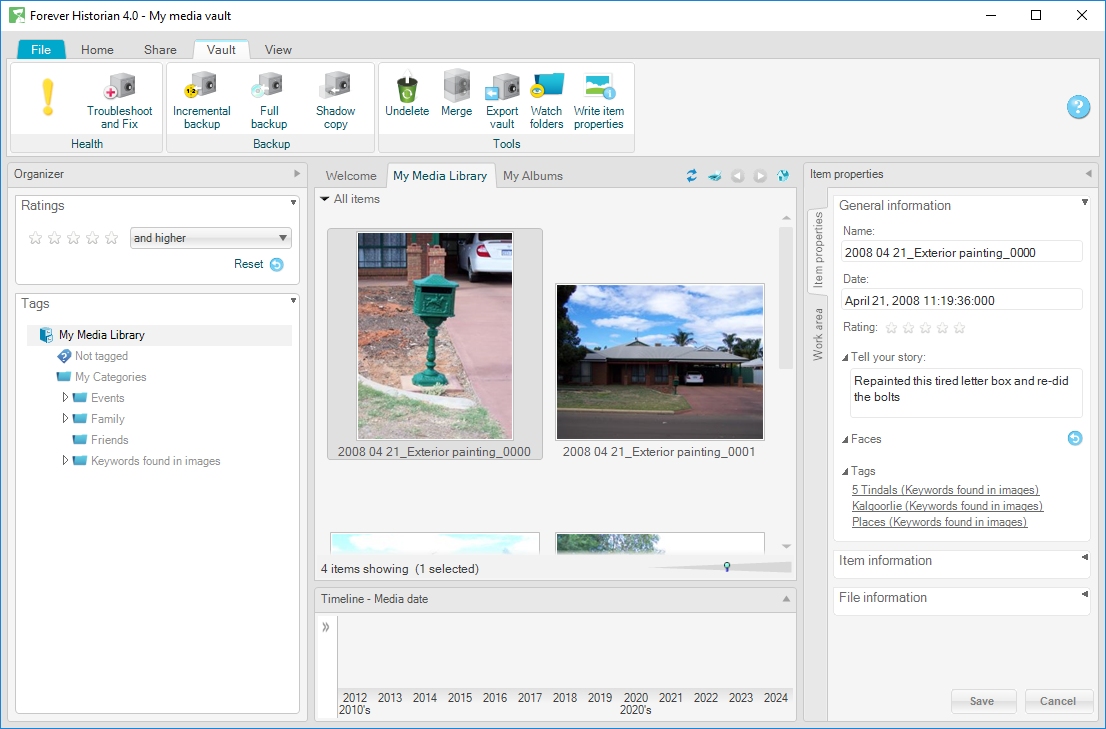
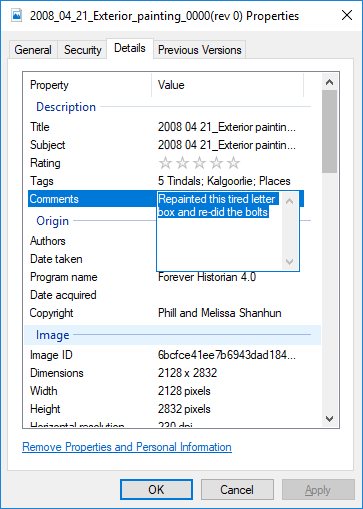
Personally, I use PSE Organizer because it automates a lot of stuff like locations, face recognition and more.

I am an Amazon affiliate so may receive a commission if you make a purchase.
This post contains affiliate links. This means that if you click through that link and purchase an item, I may receive a commission for referring the sale.
I only recommend classes and products that I know and trust. Thank you for using my link if you decide to purchase.
Melissa Shanhun is a participant in the Amazon Services LLC Associates Program, an affiliate advertising program designed to provide a means for me to earn fees by linking to Amazon.com and affiliated sites. As an Amazon Associate I earn from qualifying purchases.


Leave a Reply