Have you been working on a project and something just doesn't look right?
Perhaps you've accidentally resized a photo and it looks off. This a common problem that comes from resizing a photo just vertically, or horizontally. It's easy to avoid, watch my video so see how.
Drag from the corner
When you have put a photo (or any layer of paper or embellishment)
Check constrained proportions
If you have accidentally resized the layer incorrectly, but haven't clicked the green check mark ![]() just click the constran proportions box in the tool options.
just click the constran proportions box in the tool options.
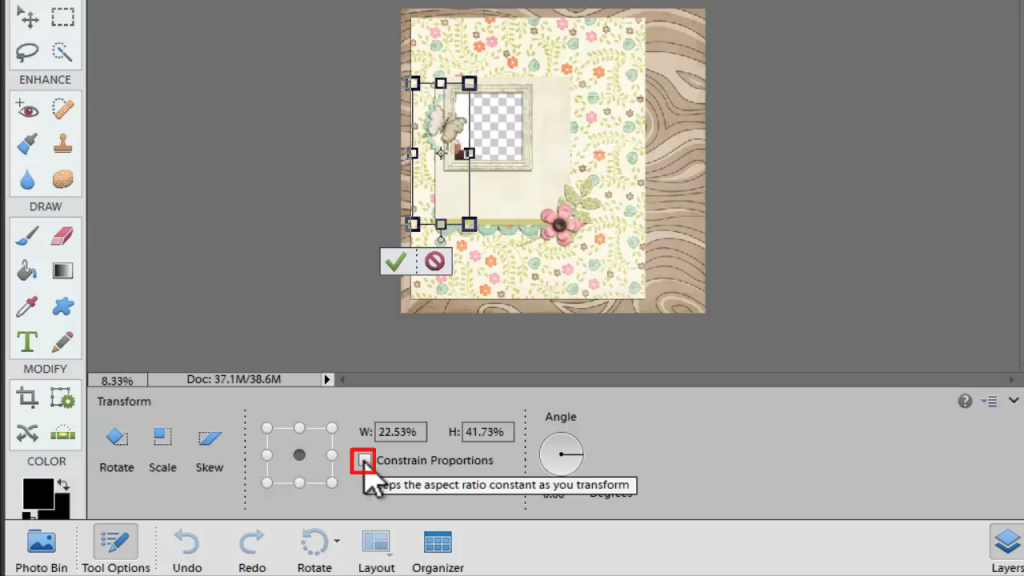
Undo is your friend!
Text Resizing Tips
With a box of type, if you just grad a handle and resize it, it will resize the font too.
If you just want to resize the box and keep the type the same size, you'll need to:
- Double click on the text box to change to the type tool
- Click and drag a handle to resize just the box
- Click the green check mark
 to apply the changes.
to apply the changes.
Happy Resizing!

I am an Amazon affiliate so may receive a commission if you make a purchase.


Leave a Reply