Do you want to know where to get started with digital scrapbooking? Here's the links to all of my go-to digital scrapbooking resources.
Software
Photoshop Elements
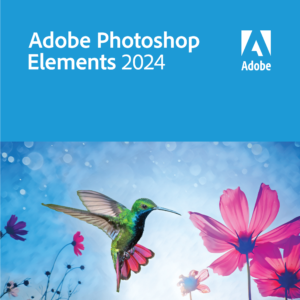
I use Photoshop Elements to create my scrapbook layouts and organise my digital scrapbooking supplies, check out my review of Photoshop Elements.
I have hundreds of tutorials and workshops on how to use Photoshop Elements for digital scrapbooking, so you won't be alone!
My Memories Suite
Want to jump in a bit less initial outlay and a little less learning curve?
A low price point of just $39.97 (or $29.97 with my coupon below)
Take a look at My Memories Suite Software:
- is a scrapbooking specific program
- has a built in scrapbook supply store (and you can use other kits too!).
- automatically organises your supplies from their store
- can link directly to photobook sites, so it's a snap to print your albums
- includes a photobook printing coupon
Use coupon code STMMMS99652 to save $10 on My Memories Suite and earn a $10 coupon for the MyMemories.com store - $20 value!)
So with the coupon it's just $29.97 with $10 to spend on supplies and a free photobook!
There's several videos about My Memories Suite here so you can see it in action and I'll post my own review in the coming months.
Learn Online
How do I get started Digital Scrapbooking?
You are in the right place. The simplest way to start scrapbooking is with my popular class, Get Started Digital Scrapbooking. This class has video lessons, step by step handouts and a digital scrapbooking kit so you can follow along with me as we create a scrapbook page together.
Get Started Digital Scrapbooking will take you from the very beginning and walk you through step by step through the process of building a layout. You’ll follow along with Melissa, using the same supplies as she does and in the end you’ll be thrilled with your new digital scrapbooking skills.
Inside Get Started Digital Scrapbooking:
- A high quality video showing you how to create your first page
- A gorgeous designer mini kit from Mirjam of Pink Reptile Designs – access to the same product Melissa uses in videos makes it easier to work through the materials
- Master adding text to a page – after all, the difference between a scrapbook and a photo album is the story
- Learn how to save your page for printing online – so your pages look the best they can
Through this class, you will gain the confidence to work on your own – even if you are brand new to Photoshop Elements.
How do I get started with Photoshop Elements?
Photo Editing for Absolute Beginners answers the most common questions that new Photoshop Elements users ask me. Straight to the point, using the simplest method that will get you in and out of Photoshop Elements in a couple of minutes.
You'll learn how to:
- Find your way around the Photoshop Elements workspace - so you can find the tools and commands you need
- Open a photo in Photoshop Elements - and save it so that you can't ruin your original
- Edit a photo in quick mode - and improve the look of your photos
- Crop a photo for printing - so you get the whole subject in the frame
- Add text to a photo - tell your story or make a postcard
- Save a photo for printing online - so the prints look the best they can
- Print at home - on photo paper of ANY size
- Print multiple photos on a 4x6 - a cost effective way to get your smaller prints for pocket scrapping
You’ll gain the confidence to work on your own - even if you are brand new to Photoshop Elements
Simple Scrapper Membership
Community, Courses, Templates and Story Starters. I love the community that is building among the members at Simple Scrapper, I feel like I'm making new scrappy friends who understand me and give me confidence to try something new!
Be Inspired with Podcasts
I love listening to the Scrap Gals and Scrapbook Your Way

Have I missed your favourite? Leave me a comment below.
Happy Scrapbooking!

I am an Amazon affiliate so may receive a commission if you make a purchase.
This post contains affiliate links. This means that if you click through that link and purchase an item, I may receive a commission for referring the sale.
I only recommend classes and products that I know and trust. Thank you for using my link if you decide to purchase.
Melissa Shanhun is a participant in the Amazon Services LLC Associates Program, an affiliate advertising program designed to provide a means for me to earn fees by linking to Amazon.com and affiliated sites. As an Amazon Associate I earn from qualifying purchases.
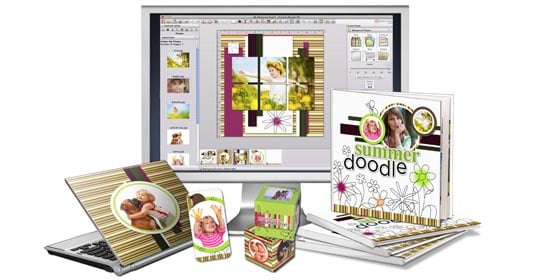


Great list which I hope I can find later to go into in more detail on the laptop, which is being cleaned up by Dell Concierge service at the moment so I am not getting my work done. I discovered SuzyQScraps, available at Studio Girls -scrapbookinggraphics.com – and really am drawn to her style. Hope to get back to digi lessons once the auditor comes and goes at work next week.
🙂 Suzy’s great isn’t she? 🙂