Today's tutorial comes to you thanks to Dee's question about how to delete a catalog in Photoshop Elements Organizer.
Hi Melissa,Tonight I installed PSE and that went fine. It asked to import my previous version catalog and I said yes, it did it's thing, then said it worked fine. But my photo catalog was not there - it gave me some sort of catalog with sound files or something. How can I delete that catalog? It's not anything I want/need, and I don't even know what those sound files are....
Thank you SOOOO much for being available for these questions. 🙂Dee
Sometimes along the way you might end up with an extra catalog in Photoshop Elements. Since a catalog just references files that are stored elsewhere on your hard drive, you can delete a catalog without losing any of your photos or digital supplies.
If you want to delete a catalog just head to File - Manage Catalogs...
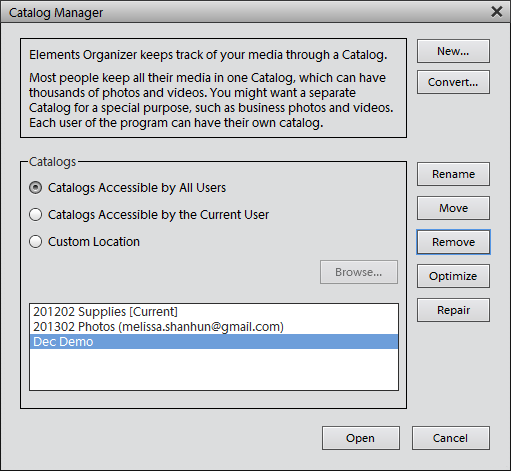
Then select the catalog you want to delete and click the Remove button.
PSE will prompt you to confirm if you want to delete it.
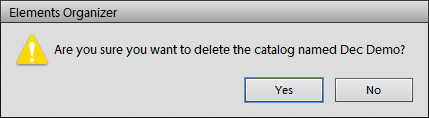
Click yes and it's all set!

See my favourite things in the Digi Scrap HQ Store at Amazon.
I am an Amazon affiliate so may receive a commission if you make a purchase.
Leave a Reply