Let me show you how to use the vertical type tool in Photoshop Elements to create fun and interesting titles.
Create a Vertical Title
The first thing you are going to do is click on the Type tool in the tool bar.
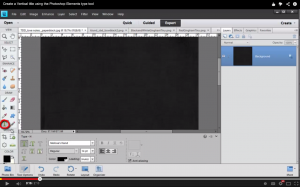
Then select the Vertical Type tool.
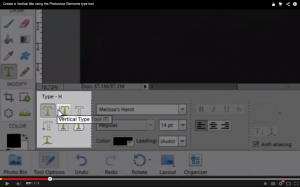
Next click on your document and begin typing.
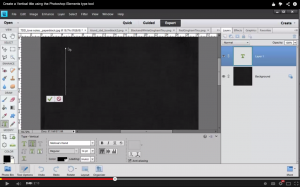
If your type doesn't show up it may be because you are typing in the same color as your background.
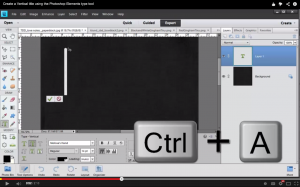
Use Ctrl + A to highlight all of your text.
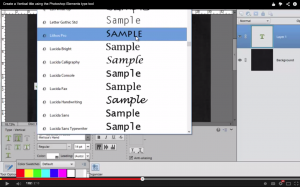
Now you can change the font, color, and text size of your title.
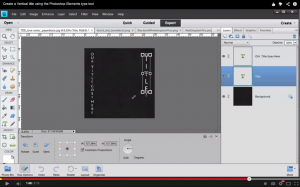
Once you have your title complete you can use the Move tool to move it around your page. You can also grab a corner and drag to adjust the size of your title even further.
Have you created a vertical title on a scrapbook page? I’d love to see it, link me up in the comments.

I am an Amazon affiliate so may receive a commission if you make a purchase.
Thanks so much for this – I was just wondering how to do that!