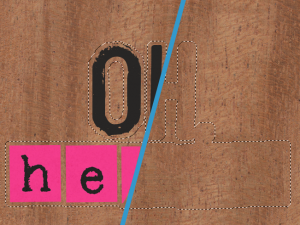 By popular demand, content aware fill has made its way over to Photoshop Elements. This headline feature helps you clean up or even dramatically recompose your photos.
By popular demand, content aware fill has made its way over to Photoshop Elements. This headline feature helps you clean up or even dramatically recompose your photos.
Though it's more of a photo editing feature, scrappers around the world will cheer as they can finally rid their photos of mess and distractions easily.
You can even use content aware fill to, for example, remove word art or pattern and keep texture of a paper.
How to use Content Aware Fill
- Select a portion of an image with the Lasso or Marquee selection tools (Don't be too precise. Select some of the area you want to replicate)
- Click Edit - Fill Selection
- In the Fill Layer dialog, from the Use drop-down, select Content-Aware
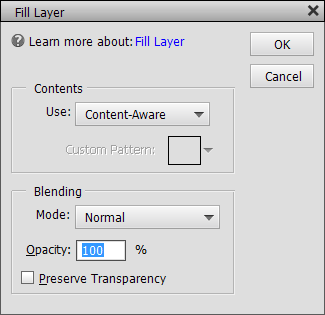
Voila! The offending object has vanished!
For those of you who prefer a written tutorial, here’s the step by step.
Content Aware Fill
Begin by opening Photoshop Elements 13 and the photo you want to work with.
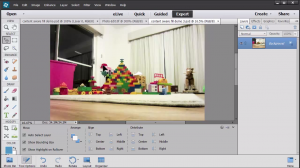
Use the Select Tool to highlight one item, such as the red hat.
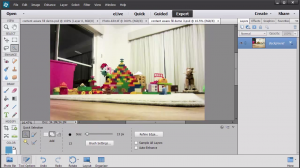
It helps with the removal if you expand the edges of the selection. Go to Select then choose Modify and Expand.
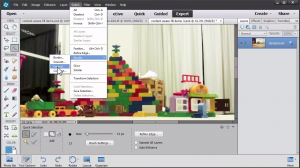
Expand by 10 pixels and choose ok.
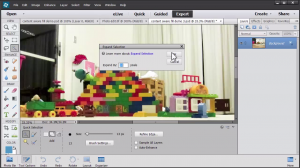
Now it's time to get rid of that hat! Go to Edit and Fill Selection.
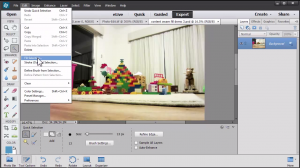
Make sure it says Content Aware and then choose Ok.
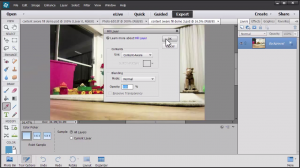
Now your hat has disappeared! Deselect the hat and you can move to a bit of touch up.
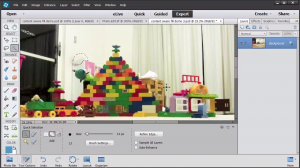
Use the Spot Healing Brush to touch things up a bit.
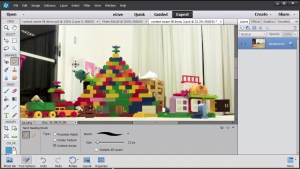
You can also use the Magnetic Lasso to select your object. Draw around the item you wish to remove.
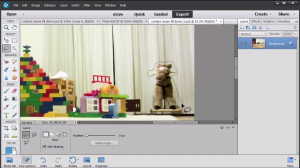
Go to Edit and Fill Selection.

Make sure it says Content Aware and choose Ok.
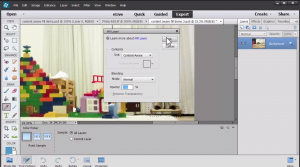
Then you can use the Clone Stamp Tool to do a few touch ups.

You can use the same technique on digital scrapbooking supplies. Use the Selection Tool to select the part of the supply you want to remove.
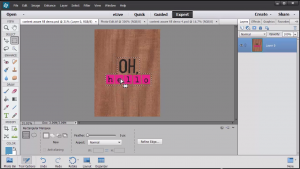
Go to Edit and choose Fill Selection. Make sure it says Content Aware and choose Ok.
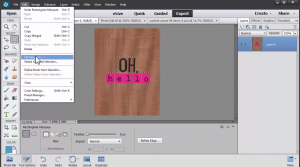
And just like that you can't even tell where the word art was on the card!
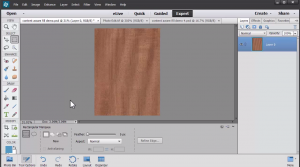
Have you tried Content Aware Fill? I’d love to see it!
Link me up in the comments.

I am an Amazon affiliate so may receive a commission if you make a purchase.
Leave a Reply