You may have heard me saying, on more than one occasion that you should print your layouts.
I've scrapped hundred of layouts since 2008 and I have hundreds printed. Since I tend to print off layouts in themed albums (think December Daily, Home Renovation books, Baby's First Year etc) many layouts about me have't been printed yet.
In fact, I've only printed about five layouts about me, but I've scrapper 30 or 40 layouts!
Well, today changes all that. Here's my latest photobook from AdoramaPix and see how I've combined layouts in a number of styles created over the course of 6 years. I'll be sure to share the end result when it arrives.
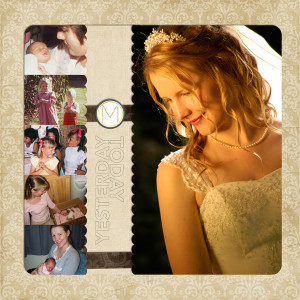
There’s lots of photobook printers, or you can print pages individually through a variety of photo printing services. Once you’ve chosen a printer you still have decide on a size, cover type and more. Decisions, decisions! If you want some unbiased reviews The Daily Digi provides several great posts here.
I on the other hand have a very scientific method for choosing photobook printers. I just go with whoever gives me the best deal at the time. Often that’s Shutterfly (but is has to be a GREAT deal as the postage to Australia is $13.99), and I’ve also been happy with the results I’ve got from MyPicTales and Snapfish Australia. I printed my first album at 8x8 due to the lower cost, and I liked it so I kept going with it. My 12x12 albums also seem a little more intimidating to pull out when your friends come over for coffee. I told you it was scientific!
I recommend using Wendyzine’s actions to get your photobook printed perfectly. I’ve used her actions for photobooks printed by Shutterfly and MyPicTales and I’ve been thrilled with the results. Wendy explains more at the Daily Digi.
You can also check the printer’s specifications on their website. Just google Adorama print specifications (or Shutterfly print specifications, etc).
I will warn you though, working them out may make your head spin, which is why I love Wendy’s actions!
Do you have a question about printing layouts? Ask me in the comments and I'll do my best to answer or refer you on to the experts!
PS If you are keen to see how my other photobooks turned out, here's where to see printed layouts by Snapfish, My Pictales and Shutterfly.
I am an Amazon affiliate so may receive a commission if you make a purchase.
This post contains affiliate links. This means that if you click through that link and purchase an item, I may receive a commission for referring the sale.
I only recommend classes and products that I know and trust. Thank you for using my link if you decide to purchase.
Melissa Shanhun is a participant in the Amazon Services LLC Associates Program, an affiliate advertising program designed to provide a means for me to earn fees by linking to Amazon.com and affiliated sites. As an Amazon Associate I earn from qualifying purchases.

Great post! Printing really is a science (not only concerning the pricing – LOL!)! I’m constantly struggling with getting it right, and I prefer to print all the photos separately rather than ordering an entire photo book. I usually end up using our local Fuji Film service only because they print Instagram format. And the quality is quite good. And then I have my Selphy for printing at home. I love that one! 🙂
I get so intimidated about printing! I did print 4 Storybooks from Creative Memories. Each of my kids got one with the story of the day they were born on the first page. At least that is done!
That is a great acheivement! Well done you!
It’s true. Just like pictures, no one is looking at your pages if they are hiding in your computer. Thanks for the reminder, Melissa!
Yes! Having them in your hands makes all the difference.