Today I've invited Laurie Callison to share with you a brand new style of templates that will make your digi scrapping even easier!
I've been using her templates for several months and love how simple it makes scrapbooking. Read to learn more about Click or Drag Templates!
What are "Click Or Drag" Templates for Photoshop Elements?
This is a revolutionary new development that will simplify designing digital scrapbook pages and photobooks. My Click or Drag templates are designed using the new "Frame Creator" feature that is new in Photoshop Elements 15. Instead of clipping photos and papers to shapes you simply either "Click" on the opening and select your .jpg or you may "Drag" your .jpg into the opening. The templates may be used in earlier versions of Photoshop Elements. (Tested in versions 11-2019)
Please Note: The templates do not work with the full version of Photoshop.
Would you like to simplify your digital scrapbooking process? Sign up to the Digi Scrap HQ email list and receive a freebie template to try this fun new concept for yourself!
No clipping masks required! Each photo opening includes a text box to help make journaling easy. The photo openings are sized to be used with digital pocket cards or photos.
Here are some examples of completed page layouts.


This introductory video explains how these new templates work.
I invite you to watch Laurie Callison's YouTube Channel for several visual demonstrations of how easy it is to use these new templates.
You can buy the templates here as a bundle.
My mission is to provide you with the tools and services to help you simplify the process of capturing and archiving your digital memories.
Thank you!
Laurie Callison
Laurie is passionate about photos. She designs ways to simplify the process of photo preservation. She is a new "Empty Nester". She lives in sunny California with her husband of 27 years and her two dogs, Spice, and Jasmine. Laurie has one son who is attending college at Cal Poly San Luis Obispo. As an early adopter of digital scrapbooking back in 2004, she has used many software programs and strategies to help people preserve their digital memories. Her new "Click or Drag" template line, designed for Adobe Photoshop Elements, will help you complete your photo preservation projects faster and easier than ever before!
I am an Amazon affiliate so may receive a commission if you make a purchase.
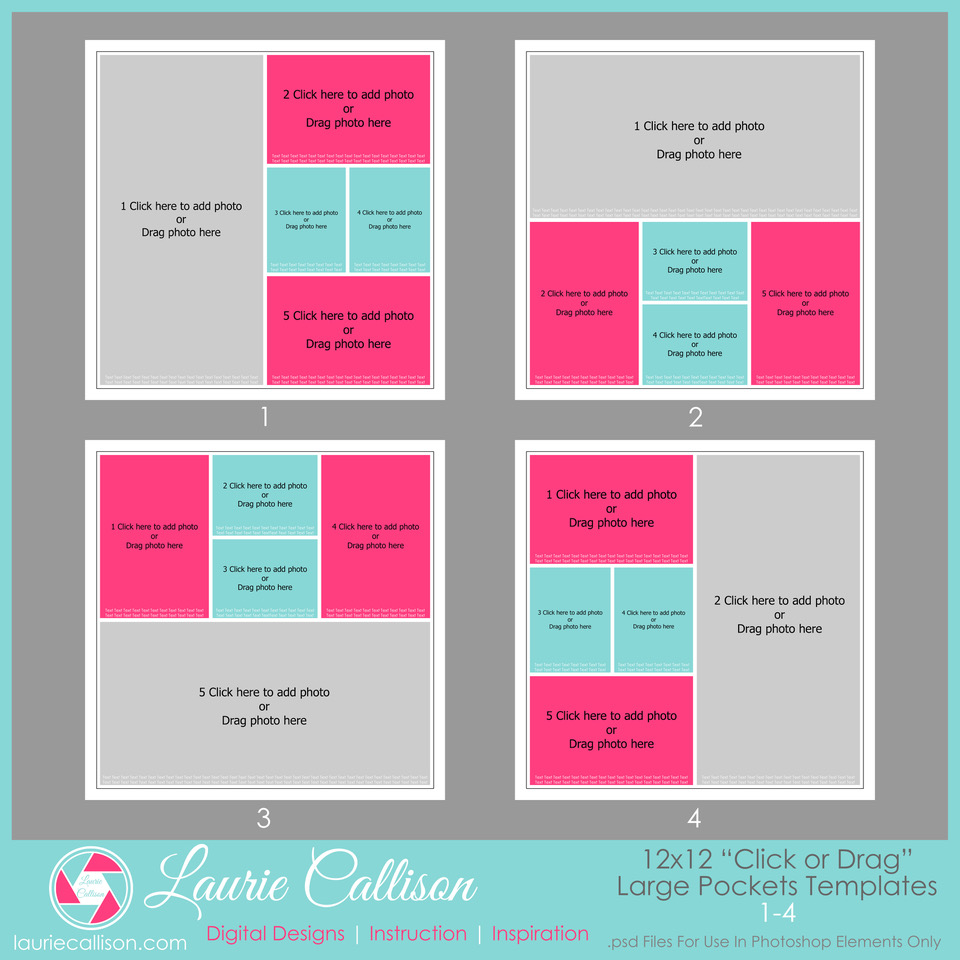
Melissa,
Thank you so much for sharing this blog post with your readers! I am so happy to be able to help you speed up your scrapbooking process! I have learned so much from you! Thank you for all of your training and inspiration over the years! These templates would not exist if I had not learned about Photoshop Elements from you!!
Laurie Callison
Thanks Laurie 🙂
Hello,
I am so glad I came across this. I haven’t digitally scrapped for years now because importing images, resizing them, then all the clipping was taking so long. I have been wanting a way to simply create boxes/frames that I can put anywhere on my page, because I do not like to be restricted by templates, like you would find in Shutterfly projects. I currently have PSE12, but will buy PSE 15 if this is something I can easily do in this program, by just dragging and dropping the photo into the frame. Can you demonstrate how this would be done, or do you still have to use a template that is created for this feature or how can I create simple drag and drop boxes, or my own easily editable templates?
Hi!
I should how to make your own frames in this video (9:42) https://youtu.be/gdIMJw-28QE
So you could design your own simple frames (just draw a box and select the inside without adding stars) to create your own templates. Personally I don’t do it this was as I just trim down the photo layers on my pages without any clipping. But if you want to give it a go it may work well for you 🙂
Hope this helps!
https://youtu.be/gdIMJw-28QE
So how would I create something similar to a spread like this, where I can then drag and drop my photos, maybe move around and adjust (without the clipping) and add my own embellishments and titles, papers etc? It is so easy to add photos in a program like this such as Shutterfly, but I am not able to use all my purchased papers and embellishments. If I could create an easy starting point, such as your template as you show, it will cut time much shorter.
https://uploads.disquscdn.com/images/b096d7fcf48109dbe963625277d1de5f1a714dc0e34d64d2ebbeb1d1683cc14e.png
https://uploads.disquscdn.com/images/be0dbd160932c056219f0eb30b956343d3ce62ad0c09a050abc13c547c99ec6b.png
Dear RM,
Here is a screen capture of Photoshop Elements frames options. You may use any of the frames included in Photoshop Elements to create drag and drop digital scrapbook pages. There is even a blank frame that is called “No Frame”if you would prefer. There are frames included in Photoshop Elements 12 also. I am using Photoshop Elements 15. I hope this helps! – Laurie Callison