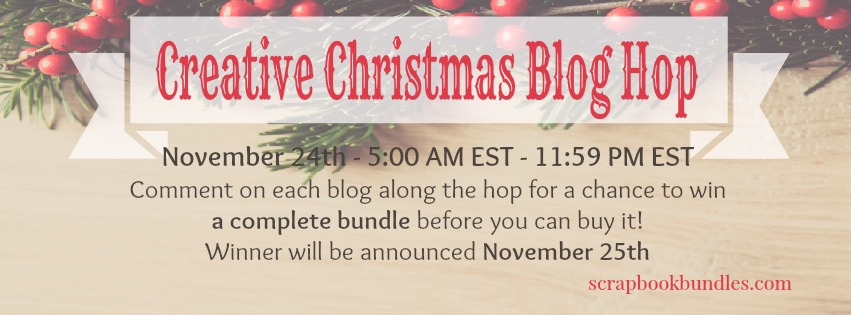
Welcome to the Creative Christmas Blog Hop! We hope you’ll enjoy a day of festive fun and inspiration as the Scrapbook Bundles designers showcase the products available in the Creative Christmas 2015 Bundle. This Black Friday weekend we will be launching this year's Creative Christmas Bundle!
Click through all the blogs before 11:59 EST and be sure to leave a comment on each and every one, because at the end of the hop ONE lucky “hopper” will win a complete bundle before you can even buy it! So grab a drink, flex your mouse-clickers, and relax. We’re going to bring you your most creative Christmas yet!
A Stylish Christmas Card in Photoshop Elements
I used two contributions from the designers to create our family's customized Christmas card.
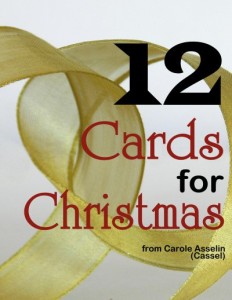 I started my card with one of Carole's 12 Cards for Christmas.
I started my card with one of Carole's 12 Cards for Christmas.
These 12 templates will help you create unique cards and matching envelopes. You can use the layered templates if you are using graphic programs like Paintshop Pro, Photoshop, Photoshop Elements, Gimp or others, but you can also use the simple sketch format, if you are a traditional paper crafter and want to just get inspired to create your own.
Use the sketch/templates as is, or as a starting point. YOU are the designer and the creator.
In addition, the ebook will direct you to 12 tutorials from 11 great designers who share with you, how they created the masterpieces that are photographed.

Then I used the gorgeous Good Cheer kit to create the card.
The Good Cheer digital art kit is filled with bright and colorful holiday papers and elements for digital and hybrid memory keeping, paper craft and ornament templates, as well as printable tags & stickers for your packages—this kit will be your go-to resource when you're in the mood to create some Christmas spirit!
Open the PSD template in Photoshop Elements.
- Drag on the papers from the photo bin up onto your card
- Clip papers to the template shapes using Ctrl+G (Cmd+G on a Mac)
- Clip a photo to the white area
- Drag on the embellishments. On this card I used ric rac and a flower.
- Create the title by clipping paper to text
For the envelope I kept it simple. I merged the layers for the envelope clipped paper to the background and some plain cream paper to the address area.
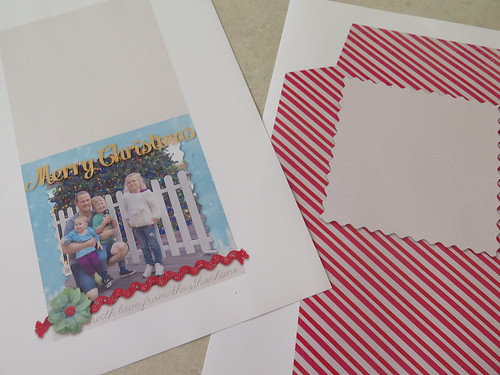
Print the card and envelope onto cardstock. Be sure to select print actual size so that the card fits the envelope.
Finish the Card
- Trim the card to size with the Fiskars ProCision Rotary Trimmer (LOVE this trimmer - but you can even just use a craft knife and metal ruler)
- Cut out the envelope by hand (though I could have used my Cameo!)
- Fold the card and envelope
- Glue the envelope with an ATG tape runner
Now it's all done and ready to give away!
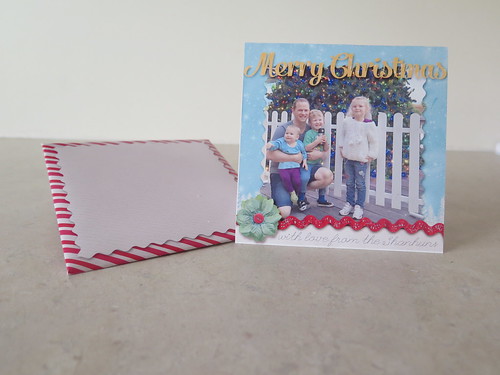
If you want more detailed instructions, here's how I create cards in Photoshop Elements, along with a free step-by-step handout.
 Creative Christmas Bundle
Creative Christmas Bundle
These are just two of the 14 top-quality products in the Creative Christmas Bundle that will be on sale on the 27th-30th of November for just $29.99. You can sign up to the mailing list to be the first to know when it goes on sale. And you'll also get for a free Santa's Helper project to get a head start on creating this Christmas!
Win it before You can Buy It
Enter to win the Creative Christmas Bundle by commenting on this post before 11:59 EST today! (25th November). The winner will be contacted via email.
More Inspiration
See what else you can create with Karen from Photos Kept Alive is creating Hybrid Home Decor using Artisan 5.
Happy scrapping!

PS Looking for the full list?
- Lisa Harris at My Kreative Pursuits
- Melissa Shanhun at Digital Scrapbooking HQ <-- you are here!
- Karen Fitting at Photos Kept Alive
- Margareta Carlsson at My Dream December
- Alice Boll at Scrapbook Wonderland
- Beth Soler at Scrapping Wonders
- Carole (Cassel) at Scrapbook Campus
- Alison Day at Day Designs
- Connie Hanks at Clicky Chick Creates
- Cara Vincens at The Hooting Pirate
- Melissa Ohlson at Paper Pink Peppermints
- Jen Gallacher at Jen Gallacher
I am an Amazon affiliate so may receive a commission if you make a purchase.


What a great deal! Thanks for adding to a wonderful bundle, Melissa!
Thanks Melissa!
so cool, love all the ideas
Thank you for the awesome tutorial!
Your finished Christmas card is really lovely! Thanks very much! :o)
I love this card. Thanks for sharing
Bookmarking this to return to. May be the basics for some, but to me, you are a wizard!
Thanks Lisa!
Thank you!! Love your card (and listening to your awesome Aussie accent!) and thanks for the tutorial. I want to learn how to do digital designing but am very imtimidated. Guess I just need to give it a try.
Yes! Just give it a try!
Very cool!!!
Raesha, you’re our lucky winner of the Creative Christmas Bundle! Email info@scrapbookbundles.com for instructions on how to grab it. Congratulations!
@raesha Please email me at info@scrapbookbundles.com You’re our Creative Christmas Bundle winner!
Great card and excellent directions! Even I should be able to do this…
Cute card – thanks for the opportunity to win the Chirstmas bundle.
Thank you for adding to the bundle. Great Job
Thank you so much for the tutorial!
Great card. This is a fun blog hop. Thanks,
Thank you for the helpful video!
Will have to try this!
Thank you for the Creative Christmas Bundle! It has sparked some ideas and started the creative juices flowing. I so hope that I can win it!
Beautiful, thank you!
Love your card – it focuses on the picture and not on the embellishments which detracts from the picture
Melissa, I love your video How-to’s! Thank you for all your inspiration!
Thank you so much! I look forward to the PSE tutorials!
Love your Christmas card and tutorial. Thank you so very much.
nice idea
beautiful card!
Great! Thanks for sharing
Wonderful cards and video!
Great card idea. I may actually make my own cards this year!
Thank you
Thank you for sharing your time and talent with us! <3
That Christmas bundle looks fabulous. I loved listening to the podcasts
Thanks for the tutorial
love these
Super cute card Melissa Looks like a fun retro vibe kit to use too
Looks like a fun retro vibe kit to use too 
Love the card. Thanks for sharing.
oh, I am thinking I need to check out getting a photoshop program now.
Love the combination of a very creative card with a simple envelope! Gives it a real nice touch! Thanks for the idea and for sharing this!
Wow, this is card making is at a whole new level! Gorgeous
Thanks Susan
Eu posso mandar um projeto meu para você publicar?
I’d love to see your work, but I’m sorry, I don’t speak Portugese! (I had to use Google Translate!)