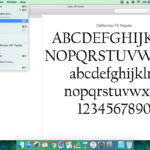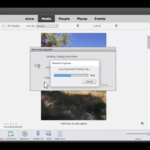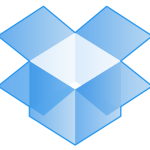You’ve found several new fonts you love, but have no idea how to install fonts on your computer. The good news is, with Windows the process is super easy! [Continue reading]
How to Install Fonts on Mac OS
You’ve found several new fonts that you love, but now you have to figure out how to install them. The good news is, with a MAC the process is super easy! Learn how to install fonts on a MAC! [Continue reading]
Reconnect Missing Files in Photoshop Elements Organizer
Have you had trouble with disconnected files in Photoshop Elements? Learn how to reconnect missing files and deal with moved or deleted folders, photos, and duplicates in your Photoshop Elements Organizer. #photos #digiscrap [Continue reading]
How to Move Folders in PSE Organizer
Learn how you can avoid the confusion of reconnecting files by moving your folders in Photoshop Elements Organizer. #tutorial #PSE [Continue reading]
How to Delete a Catalog in Photoshop Elements
Today’s tutorial comes to you thanks to Dee’s question about how to delete a catalog in Photoshop Elements Organizer. Hi Melissa, Tonight I installed PSE and that went fine. It asked to import my previous version catalog and I said yes, it did it’s thing, then said it worked fine. But my photo catalog was not… [Continue reading]
Content Aware Fill in Photoshop Elements
By popular demand, content aware fill has made its way over to Photoshop Elements. This headline feature helps you clean up or even dramatically recompose your photos. Though it’s more of a photo editing feature, scrappers around the world will cheer as they can finally rid their photos of mess and distractions easily. You can… [Continue reading]
How to use Color Swatches in Photoshop Elements
Have you seen color swatches? Not sure how to use .aco and .ase files? Here’s the scoop! There are two types of swatch files: Adobe Photoshop Colour files (aco) and Adobe Swatch Exchange You can select and save favourite colours to reuse in your layouts or when designing a kit. You can generate swatches from… [Continue reading]
How to Use Dropbox to Get Your Photos Off Your Phone
Have you ever tried to take a photo with you phone and gotten the dreaded ‘no more storage space’ message? Today I’m here to talk to you about how you can get your photos from your devices to your computer. Use Dropbox to Get Your Photos Off Your Phone If you want to get your… [Continue reading]
How to Fit a Photo in a Frame
Adobe Photoshop Elements is a popular tool for digital scrapbooking, but sometimes it can be a little confusing to know where to start. Learn how to add a frame to your photo! [Continue reading]
How to Clean Up the Background of a Photo in Photoshop Elements
Have you got a cute photo that has a distracting background? With a couple of tweaks in Photoshop Elements, you can fix it up in just a couple of minutes! When you are stepping through fixing your photos, here’s the basic steps to follow: Protect your original photo Whenever you edit a photo, you want to… [Continue reading]
- « Previous Page
- 1
- …
- 5
- 6
- 7
- 8
- 9
- …
- 21
- Next Page »