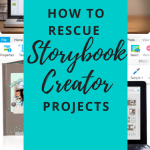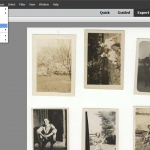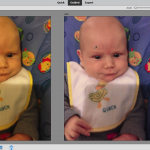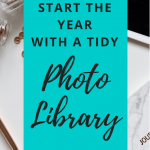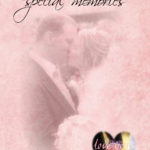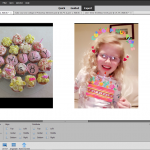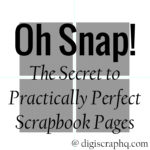Did you know that most people visit Digital Scrapbooking HQ looking for a replacement for Storybook Creator? Yes, it’s true! Even though I mostly teach about Photoshop Elements, many of your found me when Creative Memories closed and their Storybook Creator and Memory Manager software was no longer supported. Google sends thousands of people to… [Continue reading]
Learn to Scrapbook with this Free Class
I’m sharing with with you the simple steps to create your very own digital scrapbook page. [Continue reading]
How to Separate Scanned Photos
When you have a lot of small vintage photos to scan, you can save time by laying them all out on your flatbed scanner. As long as the edges are not touching, Photoshop Elements can split them up for you! [Continue reading]
How to Edit a Photo in Quick Edit Mode
The Quick Edit Mode is a great way to get started editing photos in Photoshop Elements. If you haven’t used Photoshop Elements before it will help you easily access the most common photo-editing options in a nice logical order. [Continue reading]
How to Get Perfect Skin Tones in Photoshop Elements
It’s easy to fix lifeless skin tones with the Guided Edits in Photoshop Elements. [Continue reading]
Start the Year with a Fresh Photo Library
Are you ready to jump into scrapbooking this year? I scrapbook every day in February with Alice Boll of Scrap Happy and to make things easier I like to begin the month with a freshly sorted digital photo library! So follow along with me and let’s clean up that photo library! Find Your Photos To… [Continue reading]
Fix gloomy indoor winter photos with Photoshop Elements
Have you got a pile of gloomy photos from winter? Don’t despair, it’s easy to fix with Photoshop Elements. I loved this series of photos we snapped of Emily on her sixth birthday. She was so excited to try on her new tutu skirt I had took a few photos in burst mode. Look at that… [Continue reading]
Make a Vellum Effect with a Photo
I love answering questions from my readers! This week Rebecca asked how to make a vellum effect. How can I create a vellum effect with a photo?Rebecca Thanks for asking Rebecca! Begin by opening a photo or a layout in Photoshop Elements. To create the vellum effect the first thing I’d try would be to… [Continue reading]
Make Your Own Photo Collage
Have you ever wanted to create your own photo collage? Maybe you are wanting to create some simple collage pages for your Week in the Life album? Photoshop Elements has a number of built in collage features in the create menu. Create your Own Collage If you want to create a collage, but can’t find… [Continue reading]
Using Snap Functions in Photoshop Elements
The secret to practically perfect scrapbook pages is the snap function! [Continue reading]
- « Previous Page
- 1
- …
- 4
- 5
- 6
- 7
- 8
- …
- 21
- Next Page »