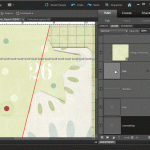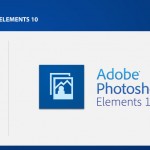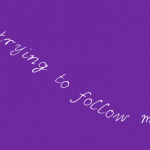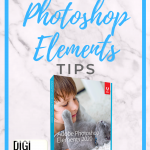Calling all digital scrapbooking newcomers! Do you want to get started digital scrapbooking? Are you upgrading to Photoshop Elements 10 and want to learn the most efficient way to get a page created? Wanting to participate in LOAD using digital layouts without spending your whole time fighting software? Do you open up Photoshop Elements unsure where to… [Continue reading]
Something Awesome this Way Comes
Are you new to Photoshop Elements? Do you want to scrapbook without software getting in the way? Stay tuned for more information about an awesome video tutorial series coming your way in the new year! Here’s a Sneak Peek! See my favourite things in the Digi Scrap HQ Store at Amazon. I am an Amazon… [Continue reading]
Digital Scrapbooking Primer: The only 4 tools you need
Do you want to get started digital scrapbooking? Are you upgrading to Photoshop Elements 10 and want to learn the most efficient way to get a page created? Want to create digital layouts without spending your whole time fighting software? Do you open up Photoshop Elements unsure where to start? I’ll give you the essentials you need… [Continue reading]
How to share your scrapbook pages on Facebook
How To Share Your Digital Scrapbook Layouts on Facebook Would you like to share your layouts on Facebook? Today I’ll step you through the process and show you how to share your layouts with the Scrapbookgraphics community on Facebook and credit your layouts easily at the same time! [Read more] Read on for the rest of my Facebook… [Continue reading]
Move your styles from PSE 8 to 10
Do you use styles or actions in your scrapbooking? I love the coordinating styles that some with some digital kits, such as Flerg’s glitter styles. When upgrading your version of Photoshop Elements the styles and actions generally need to reinstall them, but I’ve got a shortcut for those of you upgrading from version 8 or 9. All… [Continue reading]
December Daily: Day 4
Finished Layout Simple Template Album Template 26; Happy Hollydays Add on Paper Pack by Karen Lewis Designz available at The DigiChick; Peace on Earth by Flergs and Eva Kipler available at Scrapbookgraphics; Happy Hollydays by Karen Lewis Designz available at The Digichick; Fonts: Melissa’s Hand For more about my December Daily see my personal blog. Techniques Today… [Continue reading]
How to put multiple photos on a 4×6 canvas for printing
Marilyn wrote in to ask How can I make miniature prints on a 4X6 canvas? So I recorded a quick video to demonstrate. The basic process is: Create a 6×4 inch 300 dpi canvasAdd a guide (View menu, then New Guide…) If you have PSE6 or earlier check out Grant’s Tools add guides.Place your images… [Continue reading]
5 Awesome Photoshop Elements Tutorials
Check out these tutorials for awesome things that you can do in Photoshop Elements that CS5 can’t do! (Well not without LOTS of work!) From Tip Squirrel: Photoshop Elements 9: Scene Cleaner Photoshop Elements 10: Depth of Field Effects From Lynda.com Guided Photo Edits in Photoshop Elements 10 Adjusting Lighting in Photoshop Elements 10 From… [Continue reading]
Text on a Path in Photoshop Elements 9 and earlier
Just because you don’t have Photoshop Elements 10 doesn’t mean you have to miss out on text on a path. In today’s tutorial I walk you through how to use pre-made text paths and text box shapes in Photoshop Elements 9 or earlier. See how you can resize, rotate and use the paragraph alignment settings… [Continue reading]
My Top 10 Photoshop Elements Tutorials
I’m sharing my top 10 Photoshop Elements and digital scrapbooking tutorials today, some are videos, some tutorials with screen shots, but all of them teach you in minutes what took me hours to learn! Click on the headings or images below for the full tutorial. Learn how to Fix your Photos in less than 2… [Continue reading]