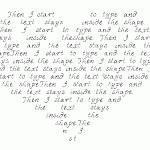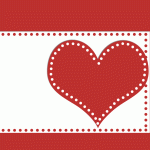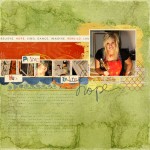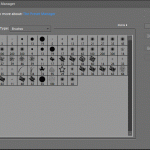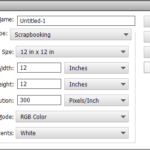Text inside a Shape in PSE 10 Everyone is excited about Text on a Path, but I love text *in* a shape best! Draw a shape using the Custom Shape tool Click within the shape using the text tool (be sure the text colour is different to your shape colour!) Type your text Hide the… [Continue reading]
Create a Dotted Border in Photoshop Elements
A question from Tania: I have been driving myself nuts trying to figure out if it’s possible to do dot borders in Photoshop Elements. They don’t have to be this shape specifically but any of the tutorials I have been able to find online don’t seem to work out as they should. Is it possible… [Continue reading]
Text on a Path in Photoshop Elements
Text on a Path in PSE 10 This is the most talked about feature in PSE 10, but below I have a few tips for those with PSE9 and earlier wanting similar effects. Select the Text on a Custom Path tool (Click and hold the text tool to show the Text on a Custom Path… [Continue reading]
How to print 4×6 Photos with a Border
Michelle wrote in with a question about Photoshop Elements… I was wondering how to print white borders on 4×6 photos in PSE. I see the option to print borders when I select print, but they never come out even no matter what # I choose. Thanks, Michelle It seems there’s a bug with printing borders… [Continue reading]
Digital Scrapbooking Primer: Cut with the Cookie Cutter Tool
Baffled on how to create your own paper strips and cut outs from digital scrapbooking papers? In today’s video I share with you a simple way to cut your paper using the cookie cutter tool. UPDATE: For recent versions of Photoshop Elements, the cookie cutter is now part of the crop tool. See my favourite… [Continue reading]
Learn easy fixes to common photo problems using Photoshop Elements
Did you know you can use Photoshop Elements to clarify and and brighten your photos in just a few seconds? Using the levels adjustment in the Guided Edit mode you can fix your dull photos and bring true life colours to your photos. No need for actions, filters apps or gadgets! Levels adjustments can help… [Continue reading]
Digital Scrapbooking Primer: Cut your Paper
Baffled on how to create your own paper strips and cut outs from digital scrapbooking papers? In today’s video I share with you a simple way to cut your paper using the marquee tool. See my favourite things in the Digi Scrap HQ Store at Amazon. I am an Amazon affiliate so may receive a… [Continue reading]
Free Photoshop Elements Brushes: Spray Mists
Looking for free Photoshop Spray Mist Brushes? Here’s a selection of free spraypaint brushes- perfect for adding a dash of “super-quick-drying” spray mist to your digital layouts! See my favourite things in the Digi Scrap HQ Store at Amazon. I am an Amazon affiliate so may receive a commission if you make a purchase.
How to add brushes to Photoshop Elements
How to install brushes, how to use the preset manager, how to save a brush set. [Continue reading]
Creating a New 12×12 Scrapbook Layout
Want to create a high quality scrapbook page that works with standard digital scrapbooking supplies and prints beautifully? Follow these easy steps: Click on the File menu Click New… Blank File… (Ctrl+N is the keyboard shortcut) Under Width enter 12 inches Under Height enter 12 inches Under Resolution enter 300 pixels/inch These settings will give… [Continue reading]