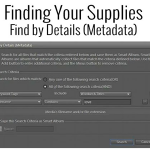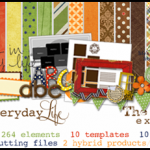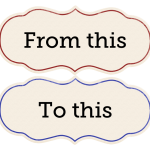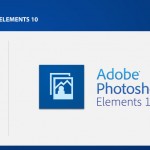How can I search for my supplies and what is metadata? I know it sounds really technical, but don’t let the word metadata scare you off. It is what will be making it easy for you to find your supplies at the click of a button! Photoshop Elements Organizer creates a database of your files,… [Continue reading]
Organizing the Digi Files
Do you have a few months of Digi Files sitting on your desktop? I’m sure you aren’t the only one! I contributed to a post over at the Daily Digi about using and organising the Digi Files This is my process – Download into a TDF## folder in my Digi folder on my PC (The… [Continue reading]
Import your photos or supplies without lifting a finger
You can have Organizer notify you when there are new supplies or photos to be imported. If you are running Photoshop Elements Organizer on a PC, you can easily set up a Watch Folder in Elements Organizer that will actually watch for any new digi supplies or photos you have added since last time you… [Continue reading]
Create Spray Mist Using a Brush in Photoshop Elements
Mists and ink splatters are all the rage in scrapbooking these days, and you may be wondering – How can can I do it with Photoshop Elements. In today’s video I’ll show you how to create your own spray mist using some free brushes. Let’s go! Create a Spray Mist using a Brush This is… [Continue reading]
Recolour a Digital Scrapbooking Element
Today I’m sharing with you my answer to a question that scrapbookers have asked me. How do I recolour part of a digital scrapbooking element I’ve included video tutorials showing the simplest method I’ve found for each question. It is quite possible that there are other ways to do these things, but I try to… [Continue reading]
Resize a Digital Scrapbooking Template
Sarah wrote in to ask: I notice that the pages you make are 12×12. I want to just be able to print 8 ½ x 11 pages instead. Is that possible. Do I have to find templates specifically for that or is there some other trick you can share? To make a 12×12 template 8.5×11… [Continue reading]
Fabulous Photos Online Workshop
How to add pops of colour to a black and white image [Continue reading]
Remove one colour from a piece of memorabilia
Do you struggle to add memorabilia to your scrapbook pages? As a digital scrapbooker, sometimes I’m not sure how to add all that life stuff to my pages. Sometimes, it just doesn’t fit in my the photos, other memorabilia or designs. In my video today, I’m going to share a simple way to remove a… [Continue reading]
How to extract an image from its background in Photoshop Elements
Today I thought I’d highlight some handy tips for extracting photos in Photoshop Elements. I try to make it easy on myself by selecting a photo with a fairly defined image to extract. Please note, the magic extractor isn’t available in PSE10 and newer. Here’s my starting point. This one is not too easy as… [Continue reading]
Top 10 Keyboard Shortcuts
Recently I got asked to share my favourite keyboard shortcuts in Photoshop Elements. Here’s my top 10! Ctrl+N Create a new file Ctrl+S Save your work all the time! Ctrl+G Create clipping mask, clips your paper to a shape Ctrl and + Zoom In (or + on the Numeric Keypad) Ctrl and – Zoom Out (or – on the… [Continue reading]
- « Previous Page
- 1
- …
- 14
- 15
- 16
- 17
- 18
- …
- 21
- Next Page »