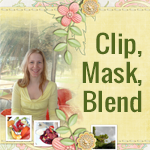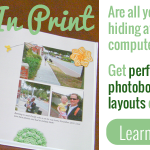Photoshop.com storage is changing to Revel. If you have been using the online storage at Photoshop.com. You may have a question similar to Teresa’s I have to move my Photoshop Elements library by 18 June 2013 because Photoshop.com storage is changing to Adobe Revel. Can I move my library to a USB memory stick? I… [Continue reading]
How to Write Metadata in Photoshop Elements Organizer
It’s easy to save your work and write your metadata to file in Photoshop Elements [Continue reading]
Clip your Paper or Photo to Any Shape in Photoshop Elements
Inside this video, I’ll show you my absolute favourite scrapbooking technique that I used in every layout I create: Clipping masks. Clipping masks are a non-desctructive way to ‘cut out’ your photo. Plus it’s the easy way to use a digital scrapbooking template. You just lay your photo or paper on top of a layer… [Continue reading]
Disconnected Files in Photoshop Elements Organizer
Moving Your Files Have you moved any of your files outside of Photoshop Elements Organizer? Maybe you moved some of your digital supply file folders at a time when you weren’t using Organizer. Organizer won’t automatically recognize the move. When you next use Organizer, you may get a message that some files were “disconnected”. Here’s… [Continue reading]
Get Your Supplies from Organizer into Editor
Can I open my files from within Photoshop Elements Organizer and get them into Photoshop Elements Editor? You certainly can and there are several ways to do it. You can select an element from within Organizer and in the panels on the right hand side of your screen, down toward the bottom, you’ll see… [Continue reading]
New Shutterfly DigiScrap Style Makes it Easy to Create a Photobook
Shutterfly has just released a new photobook style for Digital Scrapbookers – see it in action here: This style has full bleed photo spots for the cover spine, title page, and inside pages. So all you need to do is upload your layouts and drag them on. Here’s where to access the new Digiscrap Photo… [Continue reading]
Creating Tags for Your Digital Supplies
How Do I Begin the Organization Process? You’ll begin by creating tags or keyword tags to organize your digital supplies. Once this is done, Photoshop Elements Organizer makes it quick and easy to find just the right paper or element to complete your layouts. You should start off small, with maybe just importing a couple… [Continue reading]
Creating Albums in Photoshop Elements Organizer
There are various ways to search for your supplies in Organizer and I’d like to share with you yet another quick and easy way by creating Albums, or Smart Albums. Follow along and I show you just how to do this and how it works. We’ll create a Smart Album that will contain all our… [Continue reading]
Back Up the Catalog in Photoshop Elements Organizer
Backing Up The Catalog Backing up the catalog in Photoshop Elements Organizer is a very important step in our organization process. Here are the steps to take to do just that. Click on File>Backup Catalog to CD, DVD, or Hard Drive Choose Full Backup (you will see that you need to choose a full backup… [Continue reading]
What can you learn at Digital Scrapbooking HQ?
If you’ve visited my site, you’ve likely seen me advertising my full length workshops and membership program, but did you know that I’ve got nearly 50 free tutorials already on the site? There are both video tutorials and written tutorials that will help you learn digital scrapbooking and photo editing with Photoshop Elements. There’s a… [Continue reading]
- « Previous Page
- 1
- …
- 13
- 14
- 15
- 16
- 17
- …
- 21
- Next Page »