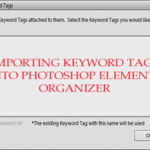Don’t you love the convenience of having your spelling and grammar corrected before you print your digital scrapbooking layouts? While Photoshop Elements doesn’t have a spell check feature (Photoshop CS does), you can harness the power of Microsoft Word or another word processor to help you save the slip ups. But before you get all… [Continue reading]
Use the Vertical Type Tool to create a Title in Photoshop Elements
So you create a title and rotate it 90 degrees. BUT if that’s not what you want! Watch this video to see how to create a truly vertical title. Watch a learn how to use the vertical type tool in Photoshop Elements. See my favourite things in the Digi Scrap HQ Store at Amazon. I… [Continue reading]
How to create a custom calendar topper with Shutterfly and Photoshop Elements
Are you working on a last minute calendar? You can save 20% on calendars right now at Shutterfly Enter code: CAL20 Watch as I show you how to convert a 12×12 digital page so that it will fit your calendar topper perfectly! Let me know if you’d like a tutorial on a specific Shutterfly feature… [Continue reading]
How to customise a papercraft template in Photoshop Elements
Would you like to add text, digital papers and embellishments to your hybrid crafting template? If you have a 3d papercraft template (such as those by Kelleigh Ratzlaff, Mari Koegelenberg, etc) you can open up the PSD files provided in Photoshop Elements. Watch as I walk you through customising a hybrid template from Kelleigh Ratzlaff. If… [Continue reading]
How to import keyword tags from your photos
Are you coming from another organizing system? Would you like to preserve your keyword tags? When you import files into Photoshop Elements Organizer it will see the keyword tags from any other system that write to the Metadata of your Photos (eg Picasa, Windows Live Photo Gallery, Lightroom) you then get an option to import… [Continue reading]