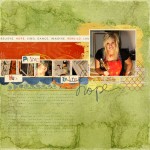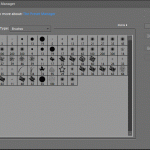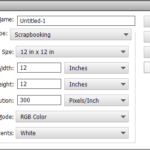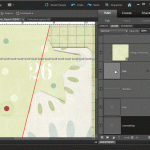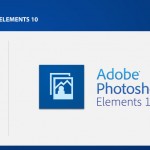Michelle wrote in with a question about Photoshop Elements… I was wondering how to print white borders on 4×6 photos in PSE. I see the option to print borders when I select print, but they never come out even no matter what # I choose. Thanks, Michelle It seems there’s a bug with printing borders… [Continue reading]
Digital Scrapbooking Primer: Cut with the Cookie Cutter Tool
Baffled on how to create your own paper strips and cut outs from digital scrapbooking papers? In today’s video I share with you a simple way to cut your paper using the cookie cutter tool. UPDATE: For recent versions of Photoshop Elements, the cookie cutter is now part of the crop tool. See my favourite… [Continue reading]
Digital Scrapbooking Primer: Cut your Paper
Baffled on how to create your own paper strips and cut outs from digital scrapbooking papers? In today’s video I share with you a simple way to cut your paper using the marquee tool. See my favourite things in the Digi Scrap HQ Store at Amazon. I am an Amazon affiliate so may receive a… [Continue reading]
Free Photoshop Elements Brushes: Spray Mists
Looking for free Photoshop Spray Mist Brushes? Here’s a selection of free spraypaint brushes- perfect for adding a dash of “super-quick-drying” spray mist to your digital layouts! See my favourite things in the Digi Scrap HQ Store at Amazon. I am an Amazon affiliate so may receive a commission if you make a purchase.
How to add brushes to Photoshop Elements
How to install brushes, how to use the preset manager, how to save a brush set. [Continue reading]
Creating a New 12×12 Scrapbook Layout
Want to create a high quality scrapbook page that works with standard digital scrapbooking supplies and prints beautifully? Follow these easy steps: Click on the File menu Click New… Blank File… (Ctrl+N is the keyboard shortcut) Under Width enter 12 inches Under Height enter 12 inches Under Resolution enter 300 pixels/inch These settings will give… [Continue reading]
Digital Scrapbooking 101 Series
Calling all digital scrapbooking newcomers! Do you want to get started digital scrapbooking? Are you upgrading to Photoshop Elements 10 and want to learn the most efficient way to get a page created? Wanting to participate in LOAD using digital layouts without spending your whole time fighting software? Do you open up Photoshop Elements unsure where to… [Continue reading]
Something Awesome this Way Comes
Are you new to Photoshop Elements? Do you want to scrapbook without software getting in the way? Stay tuned for more information about an awesome video tutorial series coming your way in the new year! Here’s a Sneak Peek! See my favourite things in the Digi Scrap HQ Store at Amazon. I am an Amazon… [Continue reading]
Digital Scrapbooking Primer: The only 4 tools you need
Do you want to get started digital scrapbooking? Are you upgrading to Photoshop Elements 10 and want to learn the most efficient way to get a page created? Want to create digital layouts without spending your whole time fighting software? Do you open up Photoshop Elements unsure where to start? I’ll give you the essentials you need… [Continue reading]
Getting Started with the Photoshop Elements Organizer
So if you know about digital scrapbooking stores or freebies, you’ve likely got a growing collection of digital scrapbooking supplies on your computer. The question is: WHAT TO DO WITH ALL THE STUFF? How do you find what you want the mess of folders? What should you do with the zip files? You don’t need to… [Continue reading]
- « Previous Page
- 1
- …
- 5
- 6
- 7