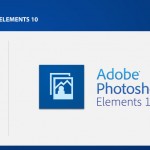Want to move your photos, embellishments and papers around on your scrapbook page? Get moving with the move tool! The Move tool on the upper left of the toolbox is the default tool when you begin using Photoshop Elements. If you find it’s not selected click on the arrow icon or press V on the… [Continue reading]
How the Digital Scrapbooking Primer Works
Getting the Resources Please confirm the email that says “Confirm this email for access to the Digital Scrapbooking Primer” Every few days I’ll send you links to a new lesson or workshop via email. You read the text and watch the video. You complete the task. You upload your completed project to our Digital Scrapbooking… [Continue reading]
Lesson 2: Templates
Today I’ll teach you the easiest way to start creating customised pages. With templates! Lesson 2: Templates First read my introduction to templates and watch the video as I create a page from a template. How to use a Digital Scrapbooking Template Task 2: Create a page from a Template Then open up Photoshop Elements… [Continue reading]
Lesson 2: Task
Did you know what in about 1 hour’s time you will have finished a beautiful page like this? It’s true! Just come with me and we’ll get started now… See my favourite things in the Digi Scrap HQ Store at Amazon. I am an Amazon affiliate so may receive a commission if you make a… [Continue reading]
Lesson 1: Get Started with Photoshop Elements
Welcome to the Digital Scrapbooking Primer. I am so glad you are joining me on this journey! The lesson contains what you need to get started with Photoshop Elements. Remember all these links are at your right if you need them. Lesson 1 Welcome Survey Let’s get acquainted Today we have a lot to cover,… [Continue reading]
How to install Photoshop Elements
Installing Photoshop Elements is fairly straight forward, just pop in the DVD and install it as you would any other program. Don’t forget to also install the content CD. These are used with collages and other items in the Create tab. Installing a downloaded version? Look for the Setup application. Double click it and follow… [Continue reading]
Lesson 1: Task
In the first of our tasks I’d like you to: Open a photo and add some text to it. Sound simple? It is! This task is foundational to scrapbooking, so it will help you learn the skills you need to create your pages. See my favourite things in the Digi Scrap HQ Store at Amazon.… [Continue reading]
Templates Workshop
Thank you for Purchasing Want to get pages you love completed in less time? Are you wanting to add a little art to your template use? You’ve come to the right place! See my favourite things in the Digi Scrap HQ Store at Amazon. I am an Amazon affiliate so may receive a commission if… [Continue reading]
Organising Supplies Workshop
Thank you for purchasing Organising Supplies Workshop Do you have piles of digital scrapbooking supplies? Do you have a mess of folders on your computer? Do you want to get organised quickly? Join me to learn how to use Photoshop Elements Organizer to organise your digital scrapbooking supplies. Simple ways to organise your supplies -… [Continue reading]
Share your Layouts on Facebook
Would you like to share your layouts on Facebook? Today I’ll step you through the process and show you how to share your layouts with the Digital Scrapbooking HQ community on Facebook and credit your layouts easily at the same time! Save as a JPEG Facebook plays nicely with JPEGs, so you can use Save for Web… [Continue reading]