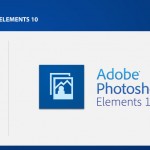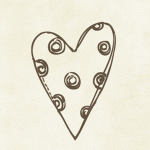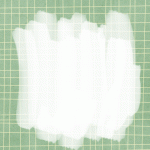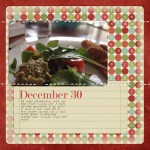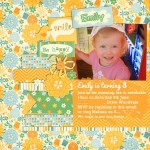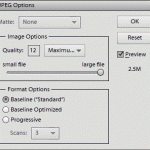Top 10 Text Tips Watch as I show to the top techniques to give your titles and journalling a boost using Photoshop Elements You will come away with: An understanding of how the type tool works in Photoshop Elements 10 ways to add style and creativity to text on your page High definition video recording… [Continue reading]
Top 10 Keyboard Shortcuts
Recently I got asked to share my favourite keyboard shortcuts in Photoshop Elements. Here’s my top 10! Ctrl+N Create a new file Ctrl+S Save your work all the time! Ctrl+G Create clipping mask, clips your paper to a shape Ctrl and + Zoom In (or + on the Numeric Keypad) Ctrl and – Zoom Out (or – on the… [Continue reading]
Stamp using the Brush Tool
Stamp using the Brush Tool Install your brush as above. I used the The Daily Digi’s 10 Reason’s Brushes Select your brush Resize using the [ or ] keys to make them smaller or larger Click once to stamp the brush Adjust the opacity or blend mode of your layer until you are happy with the… [Continue reading]
Create Spray Mist Using a Brush
Create a Spray Mist using a Brush This is a two step process, but it will save you hours of drying time! Install your brush Download one of the brush sets from my Spray Mist resources page. Unzip the file, it will be an ABR file. Click on Edit- Preset Manager. Click on the Preset… [Continue reading]
Paint on Your Page
Paint on your page You can watch the video in full screen mode: Click to start playing the video – then you can click on the far right button (4 arrows outwards ). See them in all their glory and actually be able to read the text and see what I am doing! Steps for painting on… [Continue reading]
Lesson 3: Task
For today’s lesson you’ll add some brushwork (paint/ink) to the edge of a paper on your layout. Watch the video The Steps Select a colour you want to use using the eye dropper tool (Shortcut I) Click on the layer you want to ‘paint’ Create a new layer (Ctrl+Shift+N or Cmd+Shift+N for Mac) Select your… [Continue reading]
Embellishing a Quick Page
This June we celebrated my little girl’s third birthday, and as a good scrapbooker would, I looked into my stash to get some inspiration. I wanted a a bright June party, since it’s winter here in Australia. I also needed the ideas to be pretty simple as I have a toddler and newborn in the… [Continue reading]
JPEG File Type
In digital scrapbooking a JPEG is typically the file type used for: previews papers the copy of your scrapbook layout that you upload to galleries or for printing JPEGs tend to be easy to compress and can result in small files. However, you need to be careful to watch the settings of your JPEG to… [Continue reading]
Scrap from Scratch Workshop
Workshop Replay See my favourite things in the Digi Scrap HQ Store at Amazon. I am an Amazon affiliate so may receive a commission if you make a purchase. This post contains affiliate links. This means that if you click through that link and purchase an item, I may receive a commission for referring the… [Continue reading]
Digital Scrapbooking Resources
Do you want to know where to get started with digital scrapbooking? Here’s the links to all of my go-to digital scrapbooking resources. Software Photoshop Elements I use Photoshop Elements to create my scrapbook layouts and organise my digital scrapbooking supplies, check out my review of Photoshop Elements. I have hundreds of tutorials and workshops… [Continue reading]
- « Previous Page
- 1
- 2
- 3
- 4
- …
- 7
- Next Page »