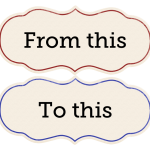Here’s an inside look at the process for purchasing digital scrapbooking supplies. In this example, I am demonstrating with the Sweet Shoppe, but I also shop with: The LilyPad Forever When you arrive at the site, you’ll usually need to look for a link or icon that says shop. You may need to look hard!… [Continue reading]
Stone the Crows! Australia Day’s round the corner – ridgy didge offer inside
G’day It’s almost Australia Day, so I’m throwing caution to the wind and having a fair dinkum sale to celebrate Australia Day long weekend. I’m selling the Digital Scrapbooking Primer for just $39. Is this the best deal ever? You’re not wrong! This pearler of a deal will to get you scrapbooking faster than a… [Continue reading]
Create Spray Mist Using a Brush in Photoshop Elements
Mists and ink splatters are all the rage in scrapbooking these days, and you may be wondering – How can can I do it with Photoshop Elements. In today’s video I’ll show you how to create your own spray mist using some free brushes. Let’s go! Create a Spray Mist using a Brush This is… [Continue reading]
Recolour a Digital Scrapbooking Element
Today I’m sharing with you my answer to a question that scrapbookers have asked me. How do I recolour part of a digital scrapbooking element I’ve included video tutorials showing the simplest method I’ve found for each question. It is quite possible that there are other ways to do these things, but I try to… [Continue reading]
Lesson 7: Share your Layouts
Sharing is Caring When you share your work online you give your family, friends and fellow scrappers a look into your life. Here’s what my mum said on seeing my very first ever layouts… Wow, I was entranced by your scrapbooking such a beautiful way of preserving your memories, without creating more “stuff”. Loved them… [Continue reading]
Lesson 6: Organize your Supplies
As a records manager, my day job was spent organising and I studies many units on searching methods and organising information in my years at university. So I just love organising! In this lesson you will see that you don’t need a degree to get your supplies under control with Photoshop Elements Organizer. Dive in… [Continue reading]
Be Safe: Back Up
I know, I know, here comes the dreaded back-up-those-files speech. it seems like such a bother, yes? And a hard drive failure just COULDN’T happen to me, right? NOT SO my friends. I’ve always read and heard that it’s not IF you have a hard drive failure, but WHEN. And it happens all the time.… [Continue reading]
Lesson 4 Task: Text Techniques
Today’s task puts into action 2 of the Top 10 Text Tips – click on the sample images to enlarge them. Get your journaling on the lines Get your journalling to line up with lines on the page. Line your text up on the first line of the journaling card Select all of your text… [Continue reading]
Lesson 3: Techniques
Digital has never been so messy! Follow along to learn how to create misting, stamping and cut out effects. This is one of my favourite lessons – I hope you enjoy it too. Lesson 3: Techniques Cut your Paper Cut with the Cookie Cutter Tool Paint on Your Page How to add brushes to Photoshop… [Continue reading]
The Primer is Here: Save $50 today
THIS COURSE IS NO LONGER AVAILABLE. CHECK OUT Get Started Digital Scrapbooking. Many of you have emailed me wanting to know how to get started scrapbooking. I know many of you have made a few layouts, but it just isn’t as easy for you as you’d hoped. I’ve spent 5 years honing my digital scrapbooking… [Continue reading]
- 1
- 2
- 3
- …
- 7
- Next Page »