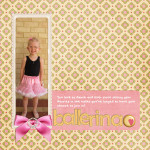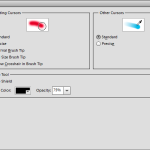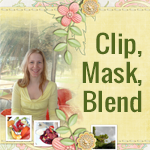To celebrate {inter}National Scrapbooking Day you can Buy One Get One Free. Just purchase my brand new photo retouching class – Mother’s Little Helper for 40% off and you’ll also receive a coupon for $30 to spend on your choice of workshop. That’s $60 value for just $17 What is Mother’s Little Helper? We all have those photos,… [Continue reading]
5 Tips for More Practical Digital Scrapbooking
I’d like to welcome Jennifer Wilson from Simple Scrapper today. I value the work Jennifer is doing at Simple Scrapper to help women recapture the joy of memory keeping through practical steps to make scrapbooking fit their lives. Whether you’re new to digital or an experienced scrapbooker, incorporating more practical approaches can up the satisfaction level as… [Continue reading]
Look inside my Scrapbook: Ballerina
Would you like to take a peek inside my family scrapbook? The Story Emily’s been dancing for about a year or so with Southern Cross Academy of Performing Arts here in Perth. I had this recent photo of her all ready for dance, so I thought it was time to document her love and how she… [Continue reading]
Copying Text into Photoshop Elements with the Type Tool
Don’t you love the convenience of having your spelling and grammar corrected before you print your digital scrapbooking layouts? While Photoshop Elements doesn’t have a spell check feature (Photoshop CS does), you can harness the power of Microsoft Word or another word processor to help you save the slip ups. But before you get all… [Continue reading]
How to Shop for Digital Scrapbooking Supplies
Here’s an inside look at the process for purchasing digital scrapbooking supplies. In this example, I am demonstrating with the Sweet Shoppe, but I also shop with: The LilyPad Forever When you arrive at the site, you’ll usually need to look for a link or icon that says shop. You may need to look hard!… [Continue reading]
How to change the shape of the Brush Icon in Photoshop Elements
One of my subscribers, Amit wrote with a question last week: I have lost the shape of my brush Icon. When I move my mouse over the screen, there is a target and not a round or square shape, what am I doing wrong? How can I get the shape back? Great question! To handle… [Continue reading]
$50 off Photoshop & Premiere Elements 11 today only!
Save $50 off Photoshop & Premiere Elements 11 ! One Day Only! Save $50 on Adobe Photoshop Elements & Premiere Elements Bundle. Enter code: ONEDAYDEAL Buy today and you can enjoy a new lighter inteface, much improved Organizer text on a path, quick photo fixes, masking and more. PLUS you’ll have the Premiere Elements video editing… [Continue reading]
Clip your Paper or Photo to Any Shape in Photoshop Elements
Inside this video, I’ll show you my absolute favourite scrapbooking technique that I used in every layout I create: Clipping masks. Clipping masks are a non-desctructive way to ‘cut out’ your photo. Plus it’s the easy way to use a digital scrapbooking template. You just lay your photo or paper on top of a layer… [Continue reading]
Want to see how my pages turned out? Layouts in Print
Are curious to see how layouts look in print? In this video I share how my layouts, photobooks and prints from Shutterfly, My Pic Tales, Snapfish look: There’s lots of photobook printers, or you can print pages individually through a variety of photo printing services. Once you’ve chosen a printer you still have decide on a… [Continue reading]
Share your layouts – offline
Every time our daughter Emily gets “her” scrapbooks off the shelf, I get a little shiver of joy. I know she loves looking through the books and noticing the people and things she knows well – Oh and the dogs! Every layout with a dog on it, she adores! I wouldn’t have known how much she loves the scrapbooks… [Continue reading]
- « Previous Page
- 1
- …
- 31
- 32
- 33
- 34
- 35
- …
- 37
- Next Page »