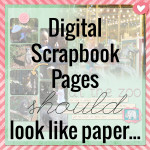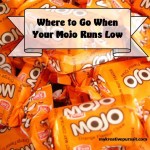Telling the story when there’s no photos. [Continue reading]
Week in the Life Down Under: Mornings
Week in the Life Down Under: Mornings [Continue reading]
Week in the Life: Telling the Stories
Telling the stories of our routines through week in the life. [Continue reading]
Project Life for Memorabilia
See how I manage the memorabilia mountain with Project Life supplies. [Continue reading]
Top 5 New Features in Photoshop Elements 13 for Scrapbookers
It’s that time of the year! The newest version of PSE, Photoshop Elements 13, is here and we are all scurrying to see what’s new and whether we should upgrade. [Continue reading]
Photoshop Elements 13 Live Demo
Join me to walk through the features of Photoshop Elements for Digital Scrapbooking and get your questions answered live [Continue reading]
Project Life App: How to use it and Review
There’s an updated tutorial for the Project Life App here So after months of waiting, the official Project Life App is here. If you want to know how the app works you’ve come to the right place I’ve had a chance to play with the app and wanted to write a review for you, to help… [Continue reading]
Digital scrapbook pages should look like paper
Say no to the shoulds and set your scrapbooking free! [Continue reading]
Where to go when your mojo runs low
Today Lisa Harris is here to point us in the direction of the most inspirational sites she’s found online. I think we can all do with a mojo boost every now and again! It may not have happened to you – yet. But if you’re anything like me (and most of the scrapbookers I know),… [Continue reading]
It’s a girl! Welcome Lucy!
Lucy has arrived! Meet our newest bundle of joy… [Continue reading]
- « Previous Page
- 1
- …
- 27
- 28
- 29
- 30
- 31
- …
- 37
- Next Page »