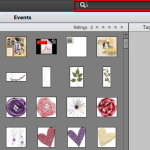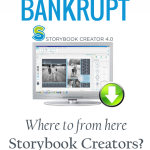Updated February 2025 Each year, like clockwork, Adobe releases a new version of Photoshop Elements to the world. This year it is Photoshop Elements 2020 that’s all new and exciting. But, not everyone needs to upgrade. 1. You can do more than you think Back when I started in PSE6 (circa 2008) I’d been using… [Continue reading]
Little Known Features in Photoshop Elements 14
There’s several headline-grabbing features in any new version of Photoshop Elements and I’ve covered them at the Daily Digi. I’ve also highlighted some great new features in PSE Organizer here. But in any new upgrade it’s the little improvements that I really enjoy. New Welcome Screen On the welcome screen you can now open recently used files… [Continue reading]
AnnaBlendz: Your guide to artistic digital scrapbook layouts
Learning the art of blending with AnnaBlendz, three comprehensive but logical LIVE interactive classes. [Continue reading]
Save Your Photos: Free Class
What would happen to your photos in a physical or digital catastrophe? Would they survive? Do you need a better way to save your photos? Our photos spark long-forgotten memories, give us a glimpse at our history, and have the power to engage our emotions. They are valuable beyond measure. That’s why I’m joining with… [Continue reading]
Advanced Searches in Photoshop Elements Organizer
There’s a hidden gem inside the Photoshop Elements Organizer. Searching for one specific item you have among hundreds and thousands of items is possible! All about the Search Box The Search box in the top right of the Photoshop Elements Organizer was first implemented in the Photoshop Elements 11 and is now in the newer editions. You… [Continue reading]
Understand Layers in Photoshop Elements
But what are layers? Layers. This one word stops many would-be digi scrappers in their tracks. But, I’d argue that layers are almost the best part of digital scrapbooking (SPOILER ALERT: the best part is the Undo button!) First, the classic Adobe definition… Layers are like stacked, transparent sheets of glass on which you can… [Continue reading]
Add a frame and text to your photos with Photoshop Elements
Have you ever wanted to add a little more to a photo? Maybe add a border? Or a caption? See how I combine these two techniques for a fun photo effect. Plus, as a bonus, I also show you the built-in frames within Photoshop Elements. Add a border or frame to your image It should… [Continue reading]
Live Event for Digi Scrappers: Scrapaneers LIVE is coming your way!
The LIVE digital scrapbooking even you don’t want to miss! [Continue reading]
Create a Collage in Photoshop Elements
It’s simple to create a photo collage in Photoshop Elements using the Create Tab. This collage could be printed used on a paper or hybrid page, or you could open the PSD and add in some digital supplies. Of course, you could keep it simple and just stick with the finished collage. Watch the video… [Continue reading]
Left out in the cold by Creative Memories? I’m here to help
Creative Memories Storybook Creator alternatives: Where to from here for Storybook Creators [Continue reading]
- « Previous Page
- 1
- …
- 24
- 25
- 26
- 27
- 28
- …
- 37
- Next Page »