
Last week I shared the fun I had creating with Amy Tan.
I had a thought, why don't I show you how you can make a similar card in Photoshop Elements?
Watch and play along at home.
I used the following supplies from AC Digitals




Or substitute with a couple of your favourite freebies.
Free Template Download & Step by Step process
I've converted this card to a template for you to use. It also includes a Step by Step PDF (with screenshot) to walk you the process.
- Click to download the template + step by step handout.
- Unzip the file.
- Open the PSD file and drag in your photos and papers.
- Save your work
- Print and enjoy!

I am an Amazon affiliate so may receive a commission if you make a purchase.
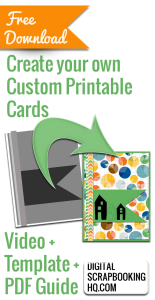


This was very helpful. Now to see if I can follow directions!! LOL
Let me know how you go!