Do you wonder how to create pretty blended style effects in Photoshop Elements? I'll show you how in today's video.
You can learn how to use the Luminosity and Screen blend modes for creative effects in Photoshop Elements. Don't worry! I'll explain those terms inside the video.
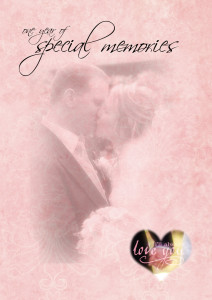 To Use the Luminosity Blend Mode:
To Use the Luminosity Blend Mode:
- Select the layer you want to blend in the layers palette
- Click the drop down box at the top of the layers palette that says Normal
- Change the Normal setting to Luminosity
To Use the Screen Blend Mode:
- Select the layer you want to blend in the layers palette
- Click the drop down box at the top of the layers palette that says Normal
- Change the Normal setting to Screen
Happy scrapping!

PS Learn more about blend modes in Clip, Mask and Blend
See my favourite things in the Digi Scrap HQ Store at Amazon.
I am an Amazon affiliate so may receive a commission if you make a purchase.
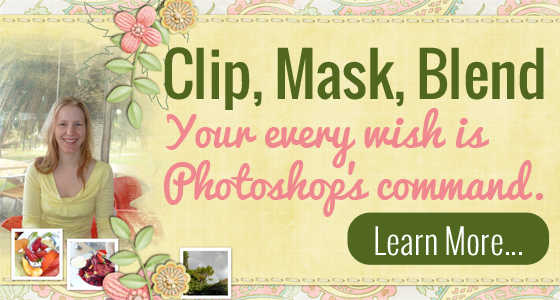
That looks easy. I’ve never gotten into most of the dropdowns… baby steps.
🙂 Yes! It’s all about small steps!
hi Melissa! just noticed Amazon have photoshop 13 on special for $50 – I am tempted! – thought I would seek your advice! should I be patient?
A new version usually appears around this time of year. 🙂 so I’d wait a few weeks if it was me!