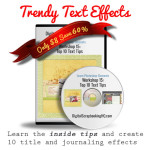It’s easy to save your work and write your metadata to file in Photoshop Elements [Continue reading]
Disconnected Files in Photoshop Elements Organizer
Moving Your Files Have you moved any of your files outside of Photoshop Elements Organizer? Maybe you moved some of your digital supply file folders at a time when you weren’t using Organizer. Organizer won’t automatically recognize the move. When you next use Organizer, you may get a message that some files were “disconnected”. Here’s… [Continue reading]
Get Your Supplies from Organizer into Editor
Can I open my files from within Photoshop Elements Organizer and get them into Photoshop Elements Editor? You certainly can and there are several ways to do it. You can select an element from within Organizer and in the panels on the right hand side of your screen, down toward the bottom, you’ll see… [Continue reading]
Fabulous Photos Workshop – Selective Coloring
In this post, Cheryl shares a photograph she made fab using the techniques she learnt in the Fabulous Photos workshop Have you noticed photographs online that are black and white, yet have one special part of the photo that is in color? Melissa teaches exactly how easy it is to do in her Fabulous Photos Workshop. I was… [Continue reading]
December Daily – Paper vs. Digi with Melissa
I have been doing December Daily for 4 years and today I’m going to share a the little epiphanies I had as I worked on my December Daily project. Is it even completed? Let’s listen in to find out. Take a look inside my December Daily Created with Admarket’s flickrSLiDR. Oh yes, it’s all finished… [Continue reading]
Documenting December Daily with Cheryl McCain
Cheryl has completed her December Daily Album using prompts from her December Daily for Empty Nesters downloadable PDF and is sharing her experience with us today. Listen in and hear how her album progressed. You can have a look at even more of Cheryl’s completed album in her post My December Album as well as… [Continue reading]
Save 60% on Top 10 Text Tips at Digi Grab
Learn some trendy text effects to boost your titles and journaling! This workshop covers one of your most requested topics, text techniques for digital scrapbooking. Watch as I show you the top techniques to give your titles and journaling a boost using Photoshop Elements. Until January 25th you can save $32 on You will come… [Continue reading]
Documenting December Daily Life with Traci Reed
Traci’s December Daily Album is completed and she shares her experience with us today. Listen in and hear about Traci’s change in plans as her album progressed. You can have a look at even more of Traci’s completed album in her post December Daily 2012: Round Up AND she’s got a super sweet video to… [Continue reading]
Creating Tags for Your Digital Supplies
How Do I Begin the Organization Process? You’ll begin by creating tags or keyword tags to organize your digital supplies. Once this is done, Photoshop Elements Organizer makes it quick and easy to find just the right paper or element to complete your layouts. You should start off small, with maybe just importing a couple… [Continue reading]
Creating Albums in Photoshop Elements Organizer
There are various ways to search for your supplies in Organizer and I’d like to share with you yet another quick and easy way by creating Albums, or Smart Albums. Follow along and I show you just how to do this and how it works. We’ll create a Smart Album that will contain all our… [Continue reading]