Today we learn more about the Zoom tool under the Select sections of the toolbox in Photoshop Elements 2021. The zoom tool is the quick and easy way to see all the details in your image.
Watch the video for my tutorial on how to use each tool, but for your reference, here's a quick reference for the zoom tool.
- Click to zoom in by default.
- Alt (MAC Option) Click to zoom out.
- Click and drag with the zoom tool to see just the selected area on your screen
- Ctrl+0 (MAC Cmd+0) to see your whole image at once.
- Ctrl+1 (MAC Cmd+1) to see you image at actual pixels.
- Ctrl+ (MAC Cmd+) and Ctrl- (Cmd-) will zoom in and out when you have any tool selected! It's the ultimate shortcut
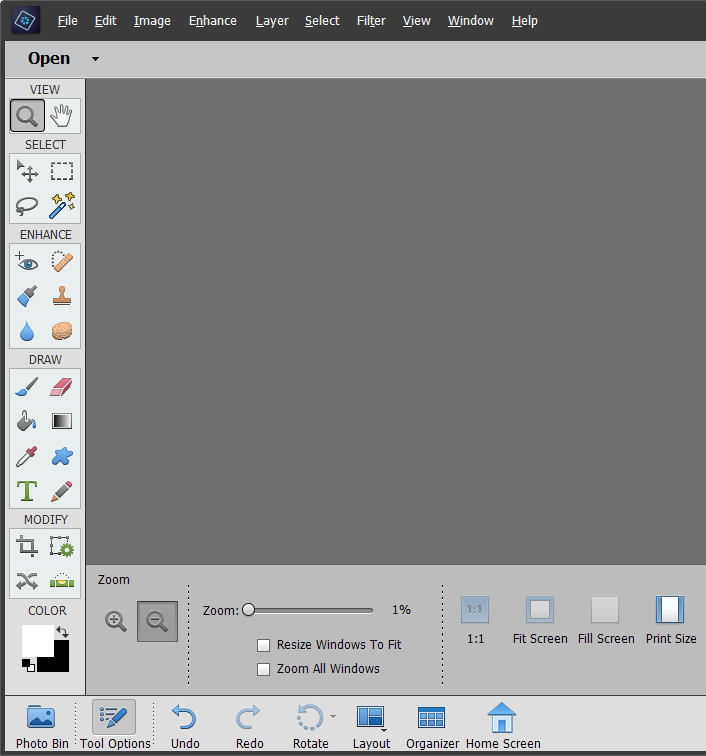
Want to learn more about Photoshop Elements?
My introductory class Photo Editing for Absolute Beginners is on sale!
This brings us to the end of the ABCs of PSE! What's next? I have 3 more videos line up for you already, you'll be finding out a little bit about one of my other hobbies, seeing my newest tech tool and hearing about an awesome live event I'm going to be part of!

I am an Amazon affiliate so may receive a commission if you make a purchase.
This post contains affiliate links. This means that if you click through that link and purchase an item, I may receive a commission for referring the sale.
I only recommend classes and products that I know and trust. Thank you for using my link if you decide to purchase.
Melissa Shanhun is a participant in the Amazon Services LLC Associates Program, an affiliate advertising program designed to provide a means for me to earn fees by linking to Amazon.com and affiliated sites. As an Amazon Associate I earn from qualifying purchases.
Leave a Reply