Today we learn more about the Recompose tool under the Modify Section of the Photoshop Elements 2021 toolbox. The Recompose tool allows you to resize the proportions of your image without distorting specific object in the image. Clear as mud? Watch my video to see it in action!
For your reference, here's a quick summary of how the Recompose tool works.

Use the Mark for Protection and Mark for Removal brushes to select which areas to keep the same and which areas to resize.

You can also use the Protect Skin Tones button to quickly protect people.
Simply drag the handles of your image to resize. You can resize the canvas afterwards to see more of your final image.
If you want to keep your image to certain proportions you can use the dropdown box that says 'No Restrictions' to see a range of standard image sizes.
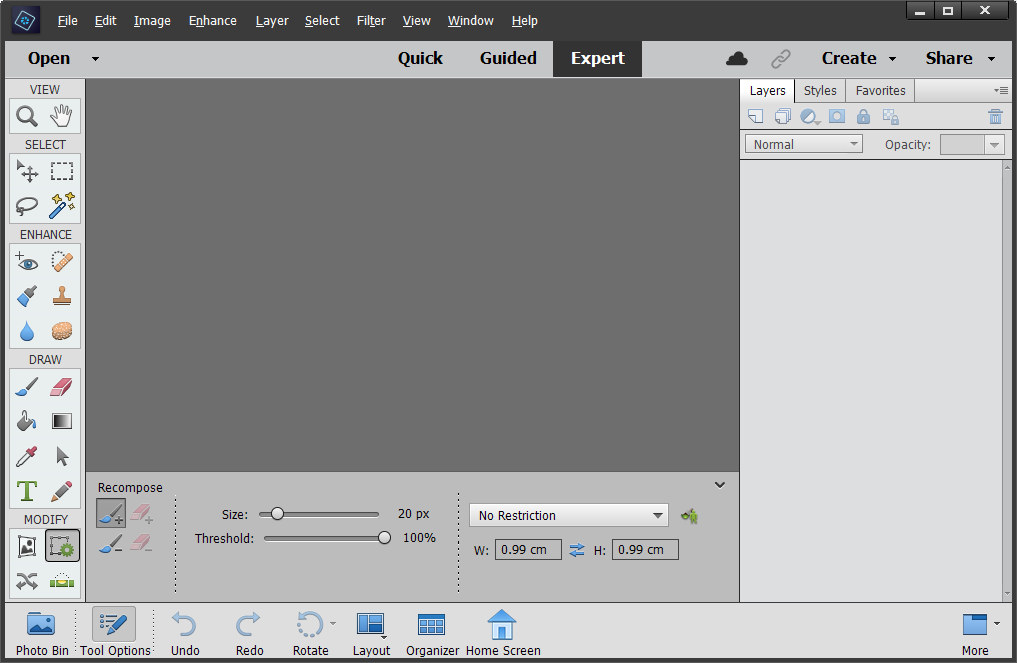
Want to learn more about Photoshop Elements?
My introductory class Photo Editing for Absolute Beginners is on sale!
Next Up
On Friday we have a video about the color palette, keep an eye out for it!
See you on Friday!

I am an Amazon affiliate so may receive a commission if you make a purchase.
Leave a Reply