Today we learn more about the seven Type tools under the Draw section of the Photoshop Elements 2021 toolbox.
Yes! There's 7 tools to cover today!
Watch the video for my tutorial on how to use each tool, but for your reference, here's a quick description of each tool.
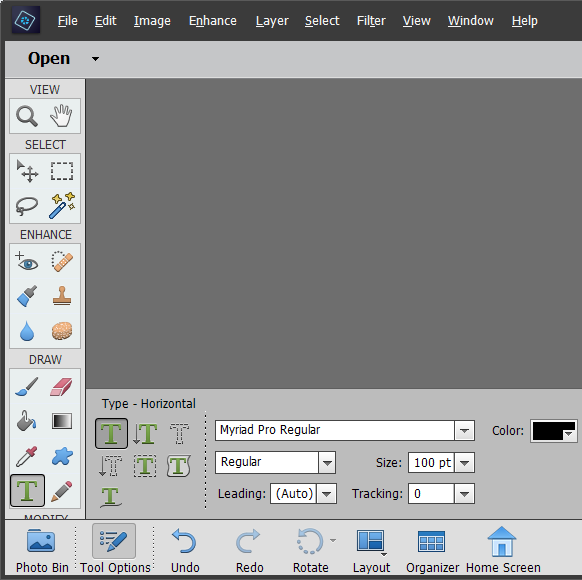

Type tool: Click to create a line of text, or click and drag for a text box. Watch the video to see how to:
- Resize a text box
- Deal with text overflow
- Constrain proportions
- Warp text into shapes

Vertical Type tool: Each letter is below the previous one

Horizonal Type Mask tool: Create a editable mask from text.

Vertical Text Mask: Create a editable mask from text, but vertical!

Text on Selection: Flow your text along any selection.

Text on Shape: Flow text around a shape (and learn how to use any custom shape too!).

Text on Path: Create a custom path and add text.
Want to learn more about Photoshop Elements?
My introductory class Photo Editing for Absolute Beginners is on sale!
Next Up
On Friday we have a video all about the custom shape tools in Photoshop Elements!
See you on Monday!

I am an Amazon affiliate so may receive a commission if you make a purchase.
Leave a Reply