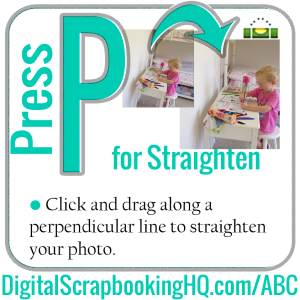 Did you know PSE has some different tools to full Photoshop and different keyboard shortcuts? Stop the confusion with the ABCs of PSE!
Did you know PSE has some different tools to full Photoshop and different keyboard shortcuts? Stop the confusion with the ABCs of PSE!
Press P for the straighten tool. Click and drag along a perpendicular line to straighten up your photos. It's that simple.
- Want to get rid of the white edges when you straighten? Just select Crop to remove background.
Don't forget to Pin this post for future reference and come back tomorrow for your next lesson!

See my favourite things in the Digi Scrap HQ Store at Amazon.
I am an Amazon affiliate so may receive a commission if you make a purchase.
Leave a Reply