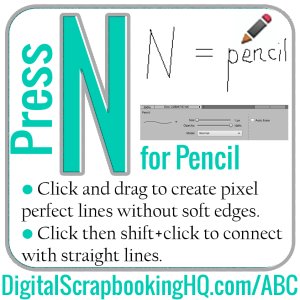 Did you know PSE has some different tools to full Photoshop and different keyboard shortcuts? Stop the confusion with the ABCs of PSE!
Did you know PSE has some different tools to full Photoshop and different keyboard shortcuts? Stop the confusion with the ABCs of PSE!
N is for the Pencil tool. This creates a sharp line with no anti-aliasing (or softness).
- PENCIL TIP: First click a point, then shift click another location on the layer - this will connect the points with a straight line.
- RANDOM FACT: The Pencil tool comes to us from the old days when bit maps were black and white and all you could do watch turn each pixel from black to white or back again.
- In case you do want to learn about the pencil tool - Dummies to the rescue!
Need more help? Feel free to ask questions in the comments.

See my favourite things in the Digi Scrap HQ Store at Amazon.
I am an Amazon affiliate so may receive a commission if you make a purchase.
Leave a Reply