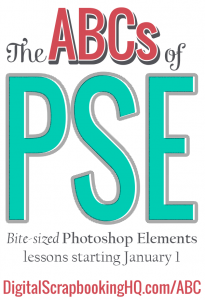
Have you ever wished you knew what to do with all the tools in Photoshop Elements? Stay tuned for the ABCs of PSE. Beginning tomorrow I will be sharing a tool and it's keyboard shortcut each day.
I'll also be sharing my best tips and videos for each tool.
Here's the complete list of posts so far in the series:
- ABCs of PSE: Z is for Zoom
- ABCs of PSE: Y is for Eye Tool
- ABCs of PSE: X is for Exchange Colors
- ABCs of PSE: W is for Recompose
- ABCs of PSE: V is for Move
- ABCs of PSE: U is for Custom Shape
- ABCs of PSE: T is for Type
- ABCs of PSE: S is for the Clone Stamp
- ABCs of PSE: R is for Blur
- ABCs of PSE: Q is for Content Aware Move Tool
- ABCs of PSE: P is for Straighten
- ABCs of PSE: O is for Sponge
- ABCs of PSE: N is for the Pencil Tool
- ABCs of PSE: M is for Marquee
- ABCs of PSE: L is for Lasso
- ABCs of PSE: K is for Paint Bucket
- ABCs of PSE: J is for Spot Healing Brush
- ABCs of PSE: I is for Color Picker
- ABCs of PSE: H is for Hand Tool
- ABCs of PSE: G is for Gradient
- ABCs of PSE: F is for Smart Brush
- ABCs of PSE: E is for Eraser
- ABCs of PSE: D is for Default Colors
- ABCs of PSE: C is for Crop
- ABCs of PSE: B is for Brush
- ABCs of PSE: A is for Quick Select
- ABCs of PSE: Get to Know Photoshop Elements
PSE has some different tools to full Photoshop and different keyboard shortcuts. Stop the confusion with the ABCs of PSE! Come back tomorrow to learn how you can use keyboard shortcuts to speed up your work in PSE.
See you then!

I am an Amazon affiliate so may receive a commission if you make a purchase.
Leave a Reply