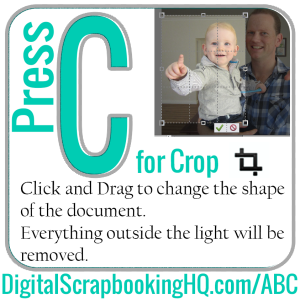 Did you know PSE has some different tools to full Photoshop and different keyboard shortcuts? Stop the confusion with the ABCs of PSE!
Did you know PSE has some different tools to full Photoshop and different keyboard shortcuts? Stop the confusion with the ABCs of PSE!
C is for crop. Click and Drag to change the shape of the document. Everything outside the light will be removed.
- HOW TO CROP: Click and drag to crop your image. All the parts of all your layers outside the selection will be cut off. Don't want that? Use resize canvas instead.
- See how I crop my photo to add a white border:
- Does the crop tool have a mind of its own? Be sure it's on 'no restrictions'. Still no luck? Reset it using the little menu in the top right of PSE11's tool options bar (in PSE6-10 it's on the top left of the tool options bar).
- Messy house? No worries! Use the crop tool to cut out the distractions.
- Learn to use the crop tool and more in Fabulous Photos.
Help spread the Photoshop Element knowledge - like this post on Facebook!

See my favourite things in the Digi Scrap HQ Store at Amazon.
I am an Amazon affiliate so may receive a commission if you make a purchase.
Leave a Reply