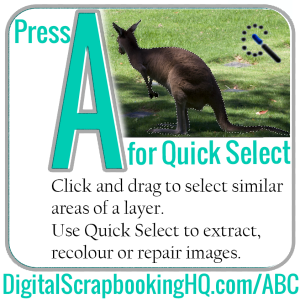
Welcome to the ABCs of PSE!
Have you ever accidentally pressed a key on the keyboard and activated an obscure tool that you don't know how to use?
Do you wish you knew the ninja keyboard tricks that PSE pros use to move their photo editing and scrapbooking to warp speed?
Throughout the month we will be going through all the keyboard shortcuts that can be activated by a press of the keys.
Did you know PSE has some different tools to full Photoshop and different keyboard shortcuts? Stop the confusion with the ABCs of PSE!
Press A for Quick Select. Yes, don't ask me why but A = Quick Select. Click and drag to select similar areas of a layer.
Use Quick Select to extract, recolour or repair images.
- Press the A again to go to the Selection Brush or the Magic Wand.
- Use quick select to change the colour of a tag.
- Hold down the Alt key (Mac: Option) to remove parts of a selection.
- Learn more about selection tools (and de-cluttering) in this class.
- One last A tip… Here's a way to use extracted photos as embellishments on your page
Don't forget to Pin this post for future reference and come back tomorrow! for your next lesson!

I am an Amazon affiliate so may receive a commission if you make a purchase.
A is for AWESOME! Happy New Year Melissa – still a few hours to go here in Virginia, USA. I’m really looking forward to learning more ABC’s of PSE.
Thanks Sherri! I’m super glad you are going to join in!
Thank you so much for always providing us w/ such useful information!!!!!
🙂 Thanks Candi!
Thanks Melissa! This is a tool in PSE that I need to remember to use more. Happy New Year to you and your entire family!
Thanks Cheryl – happy new year to you too!