Do you wish you could just select a person in a photo and move them? With the Content Aware Move tool you can! Today we learn more about the Content Aware Move tool under the Modify section of the toolbox in Photoshop Elements 2021.
Watch the video for my tutorial on how to use each tool, but for your reference, here's a quick description.
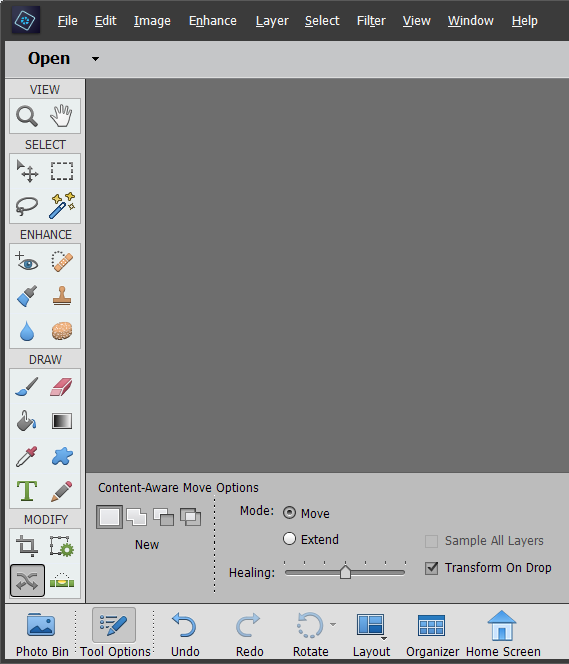

The Content Aware move tool allows you to quickly select an area and then move it on your image. The Adobe Sensei Engine then uses content aware fill to replace the background in the original position. You can also use the extend option to copy the item.
Want to learn more about Photoshop Elements?
My introductory class Photo Editing for Absolute Beginners is on sale!
Next Up
On Monday we have a video all about the XXX tools in Photoshop Elements - info!
See you on Monday!

I am an Amazon affiliate so may receive a commission if you make a purchase.
Leave a Reply