Today we learn more about the Sponge, Dodge and Burn tools under the Enhance section of the toolbox in Photoshop Elements 2021. These tools names and icons come from tools come from the traditional chemical photography processing, but don't worry you don't need any chemistry knowledge to learn how to use them these days.
Watch the video for my tutorial on how to use each tool, but for your reference, here's a quick description of each tool.
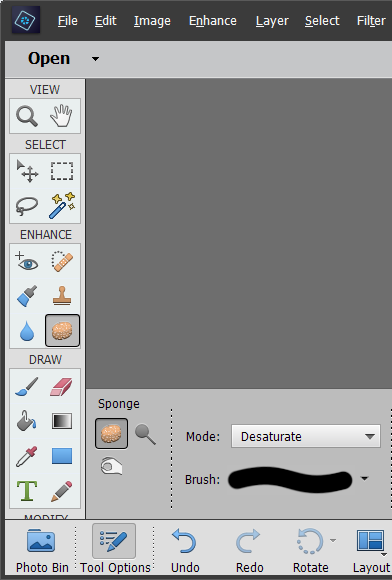

Sponge tool alters the saturation of an are of your image

Dodge tool increases the exposure where you brush on your image. You can select the midtones, shadows or highlights.

Burn tool decreases the exposure where you brush on your image. You can select the midtones, shadows or highlights.
To switch between tools, just press the O again, it will cycle through all three tools.
If you are looking to make a sky more blue, I suggest using the Gradient tool, or the Smart Brush tool with the built in Blue Sky preset.
Want to learn more about Photoshop Elements?
My introductory class Photo Editing for Absolute Beginners is on sale!
Next Up
On Friday we have a video all about the straighten tool in Photoshop Elements - have you used that one?
See you on Friday!

I am an Amazon affiliate so may receive a commission if you make a purchase.
Leave a Reply