Today we learn more about the Eraser tool under the Draw section of the toolbox in Photoshop Elements.
In the video I show you how the eraser tool works and also explain some of the common misconceptions about the eraser in Photoshop Elements.
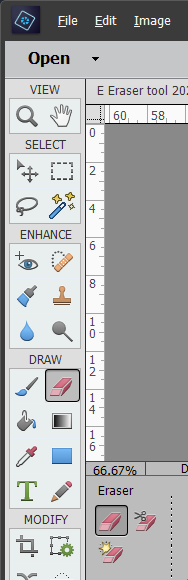
Watch the video for my tutorial on how to use each tool, but for your reference, here's a quick description of each tool.

Eraser: Removes pixels from the current layer.

Background Eraser Removes pixels that the Sensei engine predicts to be the background of the current layer.

Magic Eraser: Removes pixels of the same color from the current layer.
Have you ever used the Eraser tool?
Want to learn more about Photoshop Elements?
My introductory class Photo Editing for Absolute Beginners is on sale!
Next Up
On Friday we have a video all about the Smart brush tools in Photoshop Elements - a feature that Photoshop CC doesn't even have!
See you on Friday!

I am an Amazon affiliate so may receive a commission if you make a purchase.


Leave a Reply