Today we learn more about the Crop tool under the Modify section of the tool box.
Watch the video for my tutorial on how to use each tool, but for your reference, here's a quick description of each tool.
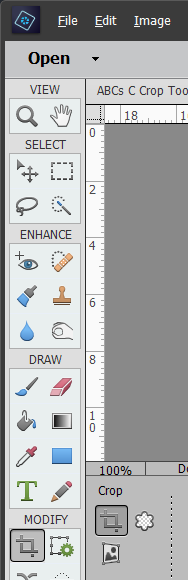

Crop Tool
Cut your photo down to size using dimensions, ratios and more. Easily switch between portrait and landspace photo sizes. Also auotmatically suggests crop options.

Cookie Cutter Tool
Trim your photo to a shape you have selected.

Perpective Crop Tool
Correct perspective distortion. Useful for photos including buildings or fences where the distortion is easily seen.
Want to learn more about Photoshop Elements?
My introductory class Photo Editing for Absolute Beginners is on sale!
Next Up
On Friday we have a video all default colors in Photoshop Elements.
See you on Friday!

I am an Amazon affiliate so may receive a commission if you make a purchase.


Leave a Reply