It's time for our first video in the series! Today we tackle the five selection tools hidden under the Quick Select tool.
Watch the video for my tutorial on how to use each tool, but for your reference, here's a quick description of each tool.
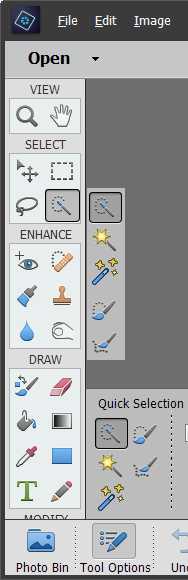

Quick Selection Tool
Paint on a selection that finds the edges of the area you paint automatically.

Selection Brush
Paint on a selection.

Magic Wand
Automatically selects all areas of a colour within the tolerance you set.

Refine Selection Brush
Brush on a selection with edge detection, then refine edges with Adobe Sensei.

Auto Selection
Click and drag over your subject and Adobe Sensei will create the selection for you.
Want to learn more about Photoshop Elements?
My introductory class Photo Editing for Absolute Beginners is on sale!
Next Up
On Friday we have a video all about the three brush tools in Photoshop Elements - one of the most requested videos of all time!
See you on Friday!

I am an Amazon affiliate so may receive a commission if you make a purchase.


Leave a Reply