The average person takes 150 photos a year. I think it's safe to assume the average scrapbooker takes many more (some scrappers admit to taking 70+ photos a day when on holidays).
Each day we are adding to the collections on our phones, cameras and tablets.
It can get a little overwhelming...
Even if you have a great system for managing the digital deluge, and keep your photos neatly in folders, that doesn't mean they will help you tell the stories you want to tell.
Today, I'm sharing a quick and easy way you can keep your best photos close at hand and ready to scrap.
Star Ratings
Star ratings are a simple 1-5 rating that you can add to indicate how 'good' a photo is. 1 is the lowest rating and like a hotel - 5 stars is the best!
I use star ratings in the following way:
- 1 star rating means this photo is above average and one to include in birthday party slideshows, or include in a digital photo frame.
- 3 stars: I want to scrapbook these photos.
- 5 stars: Priceless!
In Organizer, it's simple to add a star rating to any picture. Just type 1-5 on the keyboard when you have that photo selected. Easy!
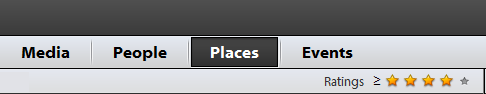
To find all your five star photos, just click on the stars at the top of the Organizer window. It will instantly filter your photos. Sorting by star ratings make it easy to see all your favourite photos at once, which makes it simple to select the ones you feel inspired to scrap.
Star Ratings Cut the Noise in Your Library
I know that when I want to scrap a story, I will go to my photo library and hunt through my photos that go with the story.
In Photoshop Elements Organizer a simple click of the star rating at the top of the Media room will help me find the photos I've rated, without having to scroll past every single one.
Within a folder of dozens of photos taken at the Royal Show (it's basically a fair and animal show) it was easy for me to pick out the best and most meaningful photos with a simple click of the 1 star on the top right.
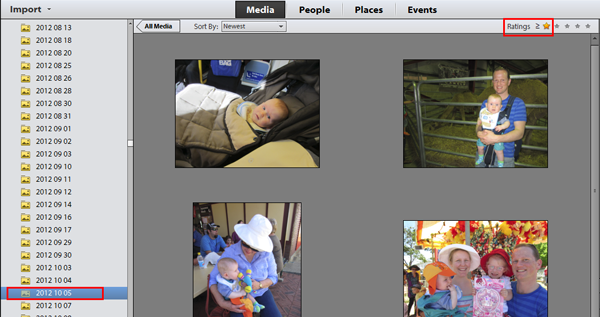
I created a page with many event photos quickly by just selecting my top star rated photos for our trip.
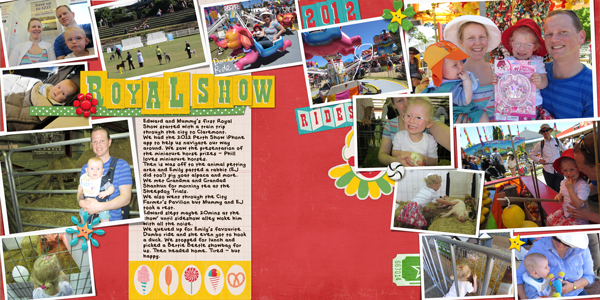
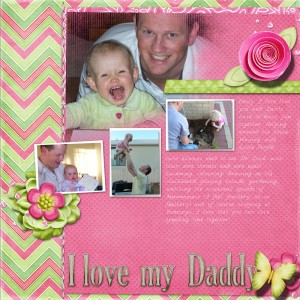
I found a collection of my best photos of Emily and Phill with star ratings (and using the people tags in Organizer).
Star Ratings Help Photos Inspire More Meaningful Pages
If you are inspired to scrapbook, you don't want to waste time searching for a photo or coming up with a story to tell.
Find photos that tell your most meaningful stories, by browsing through your top-rated pictures. It's also a fun way to get inspired about your photography skills - you are only seeing the cream of the crop.
Both of these methods work well because you are looking through all of your photos at once. No searching through the maze of folders on your hard drive or remembering which photos are on what camera.
If you think star-ratings sound like a cool feature, wait until you see what else Photoshop Elements Organizer can do.
Inside my Get Organized: Photos class, you can create a place for everything and have everything in its place in just a couple of hours.
In five lessons, we’ll spend 15 minutes working on the core areas of organizing:
- Gathering photos from all your cameras and devices
- Importing them into Photoshop Elements Organizer
- Setting up a system for new photos
- Documenting who, what, where and when automagically
- Setting you up for success so you have your photos in hand when you are ready to scrap
With a little help from me, you will create a system so that your favorite photos are easy to find.
Happy Scrapping!

I am an Amazon affiliate so may receive a commission if you make a purchase.
This post contains affiliate links. This means that if you click through that link and purchase an item, I may receive a commission for referring the sale.
I only recommend classes and products that I know and trust. Thank you for using my link if you decide to purchase.
Melissa Shanhun is a participant in the Amazon Services LLC Associates Program, an affiliate advertising program designed to provide a means for me to earn fees by linking to Amazon.com and affiliated sites. As an Amazon Associate I earn from qualifying purchases.

Leave a Reply